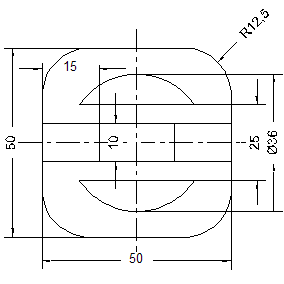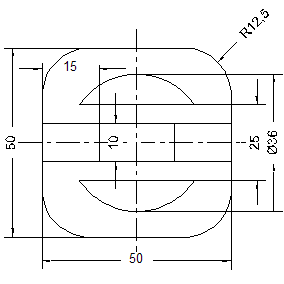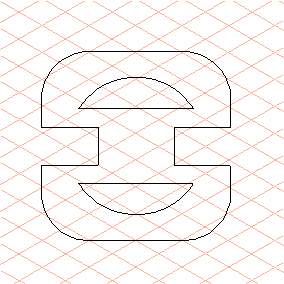Prepare the 2D View of the Profile
1. The figure below contains the technical drawing of the profile with dimensions.
Select > > menu.
A new window appears.
2. Draw the view using the dimensions provided.
If you want to use the ready-drawn view, open the file extrusion.idr.
You can find the file in the Arbortext-IsoDraw-install-path\Tutorial\Tutorial IsoDraw folder of the installation directory.
3. You should now have the 2D view, as depicted in the figure, in front of you on the drawing sheet.
Duplicate the view.
The duplicate will be used for the second exercise.