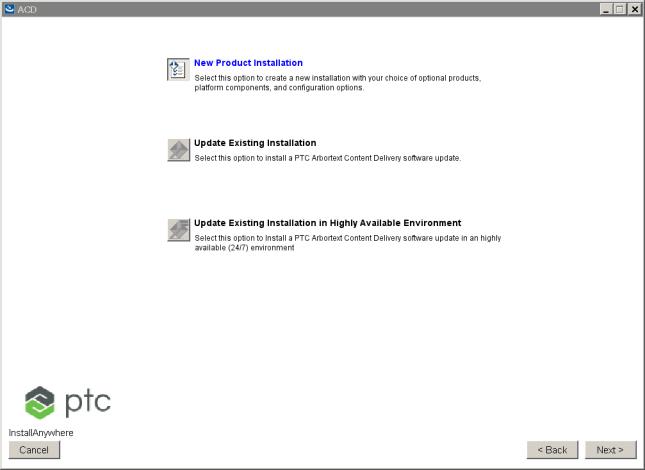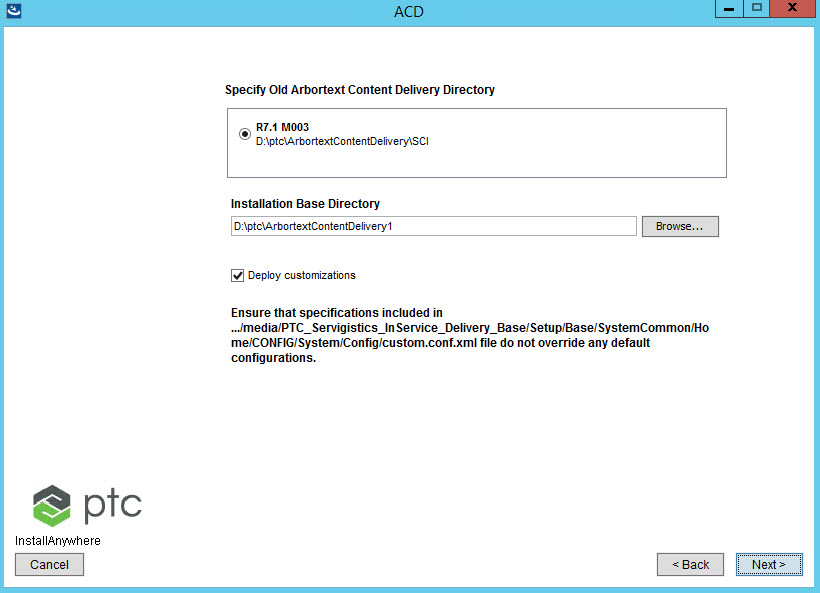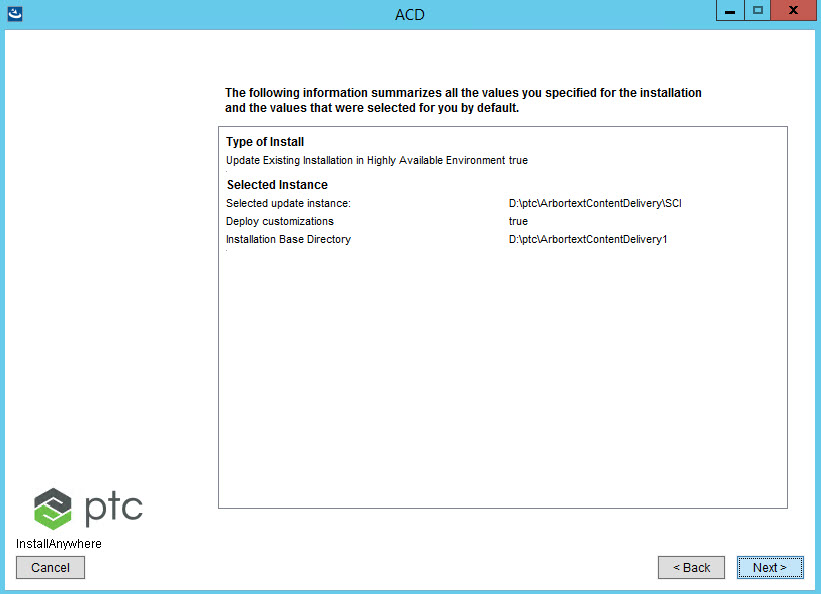Updating Existing Installation for a Highly Available Environment
|
|
This feature is not supported for PTC Arbortext Content Delivery 7.1.3.0
|
The dependency to set the environment variable that contained the path to the PTC Arbortext Content Delivery installation base directory is now removed. This information is now taken from the installer and the setup.properties file.The new Update Existing Installation in Highly Available Environment option in the PTC Arbortext Content Delivery installer allows you to install an updated version of PTC Arbortext Content Delivery on the same machine where you already have another PTC Arbortext Content Delivery version installed. This new install works without disturbing the existing working instance of PTC Arbortext Content Delivery and you can keep it up and running. You can install the updated version on the same machine but at a different location. This mode will install the E3C content and the rest of installation resources will be fetched from the already installed version.
When you select this option, PTC Arbortext Content Delivery asks you to specify the old installation directory. Select an existing install from the list and click Browse to navigate to the Base Directory where you want to install the updated version.
There is no change in the Deploy Customizations. A summary of the install is displayed.
Once the installation is complete, you will have two PTC Arbortext Content Delivery instances on the same machine. The setup.properties file created under the SCI folder after the install will be used for the silent install too.