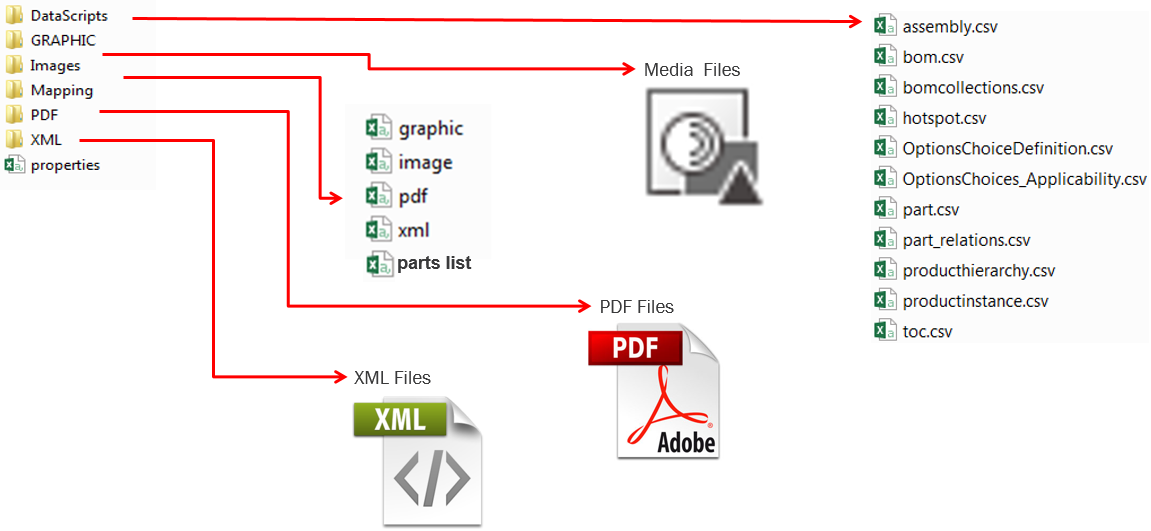
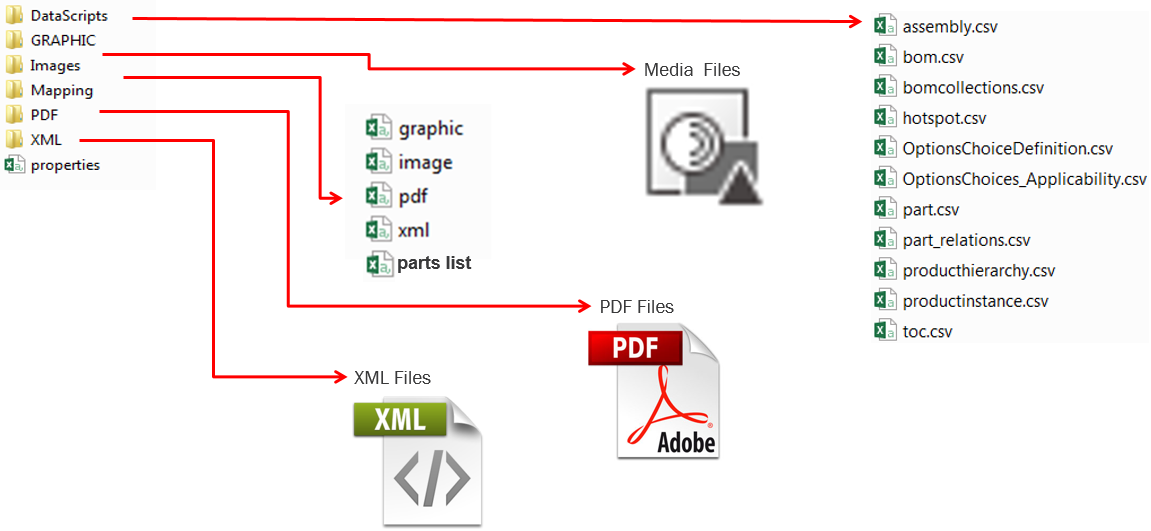
For any CSV file that contains the Org Name column, the Bookmarks and Notes information is not migrated when the you need to TAL the data again and the Org Name is provided as input. |
The column format is provided using regular expressions. It is assumed you are familiar with regular expressions |
CSV Column | Description | Required / Optional | Format | ||
Creation Date | Provides the script creation date, for example, 03-24-2011.
| Required | Timestamp | ||
Org Name | The Organization Name provides the Vendor Code. This is mapped in the IMAN file. | Optional | String | ||
CollectionID | Provides the collection IDs that these CSV files describe. Can contain multiple values to which the data will be loaded. If collection is not provided, the system looks for the context ID. This CollectionID is the Collection ID used in PTC Arbortext Content Delivery. This CollectionID will be connected to a level in the Product Hierarchy. There must be a match between the CollectionID and a node in the ProductHierarchy.csv file. | Optional | String | ||
IsAuthoredDoc | Provides the default language, for example, en-US. | Required | String | ||
ContextIDs | Provides a semi-colon separated list of all contexts applicable for the bundle. The system uses this information to resolve the mapping to the collections. If the Context is not provided, the toc.csv file must be provided in the bundle. Otherwise, the bundle load will fail due to missing context or collection. If both Collection and Context are provided, the system uses the Context. | Optional | String |
CSV Column | Description | Required / Optional | Format |
Toc Code | Provides a unique code for this PH entity. Note that each node in the PH must have a unique code. | Required | String |
Parent Entity Code | Provides a PH entity code for the parent of Toc Code. This is used to construct the product hierarchy structure. The root PH code must refer to the ContextIDs (or CollectionID) value in the properties.csv file. | Required | String |
Image Code | Represents the thumbnail image of current PH node. To add a new image, the image.csv file and the associated image file must be included in the CSV input bundle. If the image is not in the bundle, the PH loads without it. | Optional | String |
Description_lang | The textual description of this PH entry in the specified language. Note that lang represents the language code in ISO 639-1 format. For example: Description_en for a description in English. | Required with a minimum of one occurrence and a maximum five occurrences | String{1,256} |
Applicability | Provides context, serial numbers, other options and choices, or date applicability in APEX format. Use the following properties to define the applicability: • PRODUCT – Used to specify the product context effectivity • INSTANCE_RANGE – Used to specify the serial number effectivity • DATE_RANGE – Used to specify the date effectivity • IS – Used to specify the options and choices effectivity The following example shows only product context and serial number effectivity: (AND (PRODUCT '0000016615')) (AND (PRODUCT '0000016615') (INSTANCE_RANGE '1' '200') ) (AND (PRODUCT '0000016615') (DATE_RANGE '2015-01-01 00:00:00.0' '2017-01-01 00:00:00.0')) (AND (PRODUCT '0000016615') (OR (INSTANCE_RANGE '1' '200') (DATE_RANGE '2015-01-01 00:00:00.0' '2017-01-01 00:00:00.0'))) This example shows all service effectivity properties: (AND (AND (PRODUCT '0000016615') (OR (INSTANCE_RANGE '1' '200') (DATE_RANGE '2015-01-01 00:00:00.0' '2017-01-01 00:00:00.0'))) (AND (IS 'Color' 'Blue' 'Red') (IS 'Country' 'USA' 'UK' 'India') ) ) | Optional | See Description |
CSV Column | Description | Required / Optional | Format | ||
Toc Code | Provides a unique ID for the TOC node in the entire TOC structure. | Required | String{1,115} | ||
Parent Entity Code | Used to specify the level in the PH that corresponds to this IS. This provides the link between the product hierarchy and the information structure. | Required | String{1,115} | ||
Type | Defines the level within the TOC at which the entity resides. Levels must be created in numerical order. Possible values include the following: • 4 – Group (folder) • 5 – Document (assembly or service information PDF/XML) | Required | [4–5]{1} | ||
Format | Provides the format of a document. Possible values are assembly, iepdf, iexml, and iegraphics. | Required for Type 5 only | assembly|pdf | ||
Order | Provides the order of the entry among its sibling nodes at the same level in the TOC. If none is specified, then the order is alphabetical. | Required | Numeric[1-9][0-9]* | ||
Document Code | Refers to a document (assembly, PDF or XML document) that is associated with this TOC entry | Required for TOC Type = 5 (Document) | String{1,115} | ||
Image Code | Represents the thumbnail image of current TOC node. To add a new image, the image.csv file and the associated image file must be included in the CSV input bundle. If the image is not in the bundle, the TOC loads without it. | Optional | String{1,64} | ||
Description_lang | The textual description of this PH entry in the specified language. Note that lang represents the language code in ISO 639-1 format. For example: Description_en for a description in English. | Required with a minimum of one occurrence and a maximum five occurrences | String{1,256} | ||
Context and SN A column with just SN column name can also be used. | Provides a combination of context and serial numbers applicable for each of the IS (folder) entry levels. You can provide a SN, Context, or a combination in the following format: Context1:SN1; Context2:SN2. For example: • Only Context – Context1:;Context2: • Only SN – :SN1;:SN2 • One SN – :SN • Combination – Context1:SN1;Context2:SN2 To specify a range of serial numbers, the beginning serial number and ending serial number should concatenate with “~”. For example: 12532~12899;20001~20100 | Optional | String | ||
Applicability | Provides context, serial numbers, other options and choices, or date applicability in APEX format. Use the following properties to define the applicability: • PRODUCT – Used to specify the product context effectivity • INSTANCE_RANGE – Used to specify the serial number effectivity • DATE_RANGE – Used to specify the date effectivity • IS – Used to specify the options and choices effectivity The following example shows only product context and serial number effectivity: (AND (PRODUCT '0000016615')) (AND (PRODUCT '0000016615') (INSTANCE_RANGE '1' '200') ) (AND (PRODUCT '0000016615') (DATE_RANGE '2015-01-01 00:00:00.0' '2017-01-01 00:00:00.0')) (AND (PRODUCT '0000016615') (OR (INSTANCE_RANGE '1' '200') (DATE_RANGE '2015-01-01 00:00:00.0' '2017-01-01 00:00:00.0'))) This example shows all service effectivity properties: (AND (AND (PRODUCT '0000016615') (OR (INSTANCE_RANGE '1' '200') (DATE_RANGE '2015-01-01 00:00:00.0' '2017-01-01 00:00:00.0'))) (AND (IS 'Color' 'Blue' 'Red') (IS 'Country' 'USA' 'UK' 'India') ) ) | Optional | See Description | ||
Delete | A Boolean flag used to mark a certain IE (XML, PDF, GRAPHIC or PARTSLIST) for deletion as part of the incremental update process. Note that if you mark a parts list for deletion in this file, it only removes the parts list from the information structure. If you want to remove the parts list from the repository, you must also indicate that in the assembly_mapping.csv file Set this to True (case insensitive) value to mark a certain entry for deletion, otherwise, keep the column blank.
| Optional | Boolean |
CSV Column | Description | Required / Optional | Format |
Model | Specifies a specific PH level (product family or model) from the PH. | Required | String |
SN | Specifies an existing serial number only used in the TOC.csv file. There is no need to specify the context here, as it is resolved using the TOC hierarchy with which the model is associated. This is used, when required, to filter data from the TOC that is not applicable for this product. In there is more than one serial number associated with the TOC and assembly entries, multiple lines are required. Each line must have one serial number. | Required | String |
Delete | A Boolean flag used to mark a certain PI entry for deletion as part of the incremental update process. Set it to True (case insensitive) value to mark a certain entry for deletion, otherwise, keep blank. | Optional | Boolean |
Title | Specifies the title of the PI. | Optional | String{1,115} |
Description | Provides a description of the PI. | Optional | String{1,115} |
AlternateSerialNumber | Specifies the alternate serial number for the PI. | Optional | String{1,115} |
SalesOrderNumber | Specifies the sales order number for the PI. | Optional | String{1,115} |
alias1 | Provides metadata information for the PI. | Optional | String{1,115} |
alias2 | Provides metadata information for the PI. | Optional | String{1,115} |
alias3 | Provides metadata information for the PI. | Optional | String{1,115} |
Image Code | Refers to the filename of an image associated with the PI. This image is used for Visual Navigation. Note that for the thumbnail image to be loaded, you must include the image.csv file and the image file in the bundle. | Optional | String{1,115} |
CSV Column | Description | Required / Optional | Format |
Assembly Code | Specifies a unique code for this assembly (parts list). This should match the code of an existing TOC entity. | Required | String{1,115} |
Part Code | Specifies the code of an existing part. The describing part is specified where “Assembly Code=Part Code”. If the describing part is identified as a kit (in part.csv), the entire assembly will be marked as a kit. | Required | String{0,63} |
Conf Code | If the Part Code is not unique and the same part appears more than once in the assembly, this value is included to provide a unique code to distinguish between the parts. | Optional | String{0,63} |
Part Order | Specifies the order of this part in the parts list in a numeric value. | Required | Integer value greater than zero |
Part Quantity | Specifies the quantity of this part in the assembly. | Required | String{1,16} |
UOM_lang | Specifies the unit of measure value for the part in the specified language. Note that lang represents the language code in ISO 639-1 format. For example: UOM_en for a name in English. | Optional | String |
Image Code | Specifies the Code for the image in which this part appears. This can contain multiple images applicable for the specific part in the assembly. | Optional | String{1,64} |
Hotspot Key | Refers to the hotspot information specified in the hotspot.csv file. | Optional | String{0,64} |
Orderable | Specifies whether this part can be ordered. Possible values are yes or no. | Optional with a default of yes. | yes|no |
Additional_Detail_xxx | Provides a flexible field that can be loaded into the parts list to provide additional metadata attributes that are not supported by default. These new attributes are not supported in multiple languages. If you want to add any additional parameters, you can pass those using Additional_Detail_xxx. Note that xxx is the actual attribute name stored in PTC Arbortext Content Delivery. If the xxx portion of the name is the exact match of the element name of the default PTC Arbortext Content Delivery parts list XML schema, then value of this field is mapped to the element. | Optional | When mapping to the default PTC Arbortext Content Delivery parts list element, the value should follow the format of the element. That is, the value of Additional_Detail_Indenture must have a digit value. Otherwise, you can specify any string here, though the fields cannot have language variants. |
Context and SN A column with just the SN column name can also be used. | Provides a combination of context and serial numbers applicable for the assembly. You can provide a SN, Context, or a combination in the following format: Context1:SN1; Context2:SN2. For example: • Only Context – Context1:;Context2: • Only SN – :SN1;:SN2 • One SN – :SN • Combination – Context1:SN1;Context2:SN2 To specify a range of serial numbers, the beginning serial number and ending serial number should concatenate with “~”. For example: 12532~12899;20001~20100 | Optional | See Description |
Applicability | Provides context, serial numbers, other options and choices, or date applicability in APEX format. Use the following properties to define the applicability: • PRODUCT – Used to specify the product context effectivity • INSTANCE_RANGE – Used to specify the serial number effectivity • DATE_RANGE – Used to specify the date effectivity • IS – Used to specify the options and choices effectivity The following example shows only product context and serial number effectivity: (AND (PRODUCT '0000016615')) (AND (PRODUCT '0000016615') (INSTANCE_RANGE '1' '200') ) (AND (PRODUCT '0000016615') (DATE_RANGE '2015-01-01 00:00:00.0' '2017-01-01 00:00:00.0')) (AND (PRODUCT '0000016615') (OR (INSTANCE_RANGE '1' '200') (DATE_RANGE '2015-01-01 00:00:00.0' '2017-01-01 00:00:00.0'))) This example shows all service effectivity properties: (AND (AND (PRODUCT '0000016615') (OR (INSTANCE_RANGE '1' '200') (DATE_RANGE '2015-01-01 00:00:00.0' '2017-01-01 00:00:00.0'))) (AND (IS 'Color' 'Blue' 'Red') (IS 'Country' 'USA' 'UK' 'India') ) ) | Optional | See Description |
Org Name | The Organization Name provides the Vendor Code. This is mapped in the IMAN file. Any assembly that is not assigned an Org Name is assigned the Org Name value from properties.csv as the default value. | Optional | String{1,115} |
CSV Column | Description | Required / Optional | Format | ||
Part Code | Specifies a unique code for the part. | Required | String | ||
Obsolete | Specifies whether this part is obsolete. Possible values are yes or no. | Optional with a default of no. | yes|no | ||
Orderable | Specifies whether this part can be ordered. Possible values are yes or no. | Optional with a default of yes. | yes|no | ||
Image Code | Specifies the Code for the image in which this part appears. This can contain multiple images applicable for the part.
| Optional | String{1,64} | ||
Description_lang | The textual description of this entry in the specified language. Note that lang represents the language code in ISO 639-1 format. For example: Description_en for a description in English. | Required with a minimum of one occurrence and a maximum five occurrences | String{1,256} | ||
Name_lang | Specifies the name of the part in the specified language. Note that lang represents the language code in ISO 639-1 format. For example: Name_en for a name in English. | Optional | String | ||
UOM_lang | Specifies the unit of measure value for the part in the specified language. Note that lang represents the language code in ISO 639-1 format. For example: UOM_en for a name in English. | Optional | String | ||
Additional_Detail_name | Provides a flexible field that enables you to specify new metadata attributes for the part that are not provided by default. These new attributes are not supported in multiple languages. Note that name represents the unique name of the part’s new metadata that you devise. For example, if you wanted to add the dealer price as metadata, you could use an Additional Detail_DealerPrice column. For another example, you could add an Additional_Details_isKit column with the value true if you want the Part to be identified as Kit. If the part is a describing part (refer to the Part Code in assembly.csv), the entire assembly that is described by that part will be marked as a kit. | Optional | String{0,256} | ||
Context and SN A column with just the SN column name can also be used. | Provides a combination of context and serial numbers applicable for the part. You can provide a SN, Context, or a combination in the following format: Context1:SN1; Context2:SN2. For example: • Only Context – Context1:;Context2: • Only SN – :SN1;:SN2 • One SN – :SN • Combination – Context1:SN1;Context2:SN2 To specify a range of serial numbers, the beginning serial number and ending serial number should concatenate with “~”. For example: 12532~12899;20001~20100 | Optional | See Description | ||
Applicability | Provides context, serial numbers, other options and choices, or date applicability in APEX format for the part item. If you want to define applicability for a PartsList line item, you must define that in the assembly.csv file. Use the following properties to define the applicability: • PRODUCT – Used to specify the product context effectivity • INSTANCE_RANGE – Used to specify the serial number effectivity • DATE_RANGE – Used to specify the date effectivity • IS – Used to specify the options and choices effectivity The following example shows only product context and serial number effectivity: (AND (PRODUCT '0000016615')) (AND (PRODUCT '0000016615') (INSTANCE_RANGE '1' '200') ) (AND (PRODUCT '0000016615') (DATE_RANGE '2015-01-01 00:00:00.0' '2017-01-01 00:00:00.0')) (AND (PRODUCT '0000016615') (OR (INSTANCE_RANGE '1' '200') (DATE_RANGE '2015-01-01 00:00:00.0' '2017-01-01 00:00:00.0'))) This example shows all service effectivity properties: (AND (AND (PRODUCT '0000016615') (OR (INSTANCE_RANGE '1' '200') (DATE_RANGE '2015-01-01 00:00:00.0' '2017-01-01 00:00:00.0'))) (AND (IS 'Color' 'Blue' 'Red') (IS 'Country' 'USA' 'UK' 'India') ) ) | Optional | See Description | ||
Org Name | The Organization Name provides the Vendor Code. This is mapped in the IMAN file. Any part that is not assigned an Org Name is assigned the Org Name value from properties.csv as the default value. | Optional | String{1,115} | ||
Related Documents | Provides a semicolon (;) separated list of IE document codes that are related to this part. Supported IE types are IEXML, PDF, and GRAPHIC. Please note the specified document code should refer to the document code or identifying code of the IE contained in the IE mapping files. | Optional | [IEXML| IEPDF|IEGRAPHIC]: <DOC_CODE>; For example: IEXML: XML49; XML33; IEPDF: P444; IEGRAPHIC:9888; Note that each entry in the document code list must be separated with a semicolon, even if it is a single value. | ||
Delete | A Boolean flag that is used to mark a certain part for deletion as part of the incremental update process. Set this to True (case insensitive) value to mark a certain entry for deletion, otherwise, keep the column blank. | Optional | Boolean |
CSV Column | Description | Required / Optional | Format |
Image Code | Specifies an assembly image. Note that this is not applicable for CGM, PVZ and SVG format illustrations. | Required | String{1,64} |
Hotspot Key | Specifies the number of the hotspot in the image and a reference to a part in a parts list in the assembly.csv file. | Required | String{1,64} |
Hotspot Left X | Specifies the left horizontal coordinate of hotspot region in the image from the left side in pixels. | Required | Integer |
Hotspot Top Y | Specifies the top vertical coordinate of hotspot region in the image from the top in pixels. | Required | Integer |
Hotspot Width | Specifies the width of hotspot region in the image in pixels. | Required | Integer |
Hotspot Height | Specifies the height of hotspot region in the image in pixels. | Required | Integer |
CSV Column | Description | Required / Optional | Format |
Source Part Code | Specifies the part that is in the source of the relation. Refers to the code of an existing part. If the source part within a supersession chain groups or consists of multiple parts, then you must provide a semi-colon separated list of part codes. In the case of a supersession chain, this is used to represent an N:1 relation. | Required | String{0,63} |
Target Part Code | Specifies the part that is the target in the part relation. Refers to the code of an existing part. If the target part within a supersession chain groups or consists of multiple parts, then you must provide a semi-colon separated list of part codes. In case of supersession chain this will be used to represent an 1:N relation. | Required. Minimum one occurrence | String{0,63} |
Target Part Quantity | Specifies the quantity of this part in the assembly. If the Target Part Code column groups multiple parts, provide a semi-colon separated list of part quantities for each corresponding part. | Required | Integer{1,16} |
Relation | Specifies the part relation type. Possible values:: • Supersession • Alternate • Xref • Supplementary | Required | Supersession|Alternate|Xref| Supplementary |
Comment_lang | Provides a comment about this entry in the specified language. Note that lang represents the language code in ISO 639-1 format. For example: Comment_en for a name in English. This field is for the data author and is not used in PTC Arbortext Content Delivery. | Optional. Maximum five Occurrences | String{1,256} |
Source Org Name | The Organization Name provides the Vendor Code. This is mapped in the IMAN file. There can be multiple entries, separated by a semicolon (;). Any source part that is not assigned an Org Name is assigned the Org Name value from properties.csv as the default value. | Optional | String{1,115} |
Target Org Name | The Organization Name provides the Vendor Code. This is mapped in the IMAN file. There can be multiple entries, separated by a semicolon (;). Any target part that is not assigned an Org Name is assigned the Org Name value from properties.csv as the default value. | Optional | String{1,115} |
Delete | A Boolean flag that is used to mark a certain part relation for deletion as part of the incremental update process. Set this to True (case insensitive) value to mark a certain entry for deletion, otherwise, keep the column blank. | Optional | Boolean |
In previous releases, this information was included in the alternative_parts.csv file. This file is no longer supported. The first column in the old file was named Alternate Source Part Code. That column is named Source Part Code in the new file. A unique part relationship consists of the following elements: • Source Part Code • Source Org Name • Target Part Code • Target Org Name • Relation |
CSV Column | Description | Required / Optional | Format | ||
Object Number | Specifies a unique identifier for the BOM. | Required | String{0,64} | ||
Context ID | Specifies the context ID that applies to the BOM. This should match a node in the product hierarchy. | Required | String{0,64} | ||
Sales Model | Specifies the product’s sales model.
| Optional | String{0,64} | ||
Build Date | Specifies the date the product was built.
| Optional | String | ||
Test Date | Specifies the date the product was tested.
| Optional | String | ||
Ship Date | Specifies the date the product was shipped.
| Optional | String | ||
Delete BOM | A Boolean flag that is used to mark a certain BOM structure for deletion as part of the incremental update process. Set this to True (case insensitive) value to mark a certain entry for deletion, otherwise, keep the column blank. | Optional | Boolean | ||
Comment_lang | Provides a comment about this entry in the specified language. Note that lang represents the language code in ISO 639-1 format. For example: Comment_en for a name in English. This field is for the data author and is not used in PTC Arbortext Content Delivery. | Optional with a maximum of five occurrences | String{1,256} |
CSV Column | Description | Required / Optional | Format |
Object Number | Provides a reference to the BOM identifier in the bom.csv file that is associated with this collection. Once collection could map to multiple BOM structures (bom.csv files. | Required | String{0,64} |
SerializedComponent Object Number | Specifies the "captive" object (SN) serial number for a serializedcomponent Collection Type. This value is ignored for other types. | Optional | String{0,64} |
Collection Type | Specifies the type of BOM collection. Possible values are parts or serializedcomponents. If another value or no value is provided, the entry is not loaded. Additional or different categories are loaded, but not reflected in the user interface. | Optional | String |
Display Order | Specifies the display order for this collection. 1 is the highest order. | Optional | Integer |
Part Number | Specifies the part number included in the collection. | Required | String{0,63} |
Part Name_lang | The textual part name in the specified language. You must include a separate column for each language. Note that lang represents the language code in ISO 639-1 format. For example: Part Name_en for a name in English. | Optional | String |
Quantity | Specifies the quantity of the part number (part line item) in the BOM. | Required | Integer{1,16} |
Part Indenture | Specifies how much to indent the part name in the PTC Arbortext Content Delivery user interface. | Optional | Integer |
Processed Date | Specifies the date the BOM was processed. Used for serializedcomponent items only. | Optional | String |
Build Date | Specifies the date the BOM was built. Used for serializedcomponent items only. | Optional | String |
Test Date | Specifies the date the BOM was tested. Used for serializedcomponent items only. | Optional | String |
Ship Date | Specifies the date the BOM was shipped. Used for serializedcomponent items only. | Optional | String |
Last Modified Date | Specifies the date the BOM was last modified. Used for serializedcomponent items only. | Optional | String |
Comment_lang | Provides a comment about this entry in the specified language. Note that lang represents the language code in ISO 639-1 format. For example: Comment_en for a name in English. This field is for the data author and is not used in PTC Arbortext Content Delivery. | Optional. Maximum five Occurrences | String |
Org Name | The Organization Name provides the Vendor Code. This is mapped in the IMAN file. Any BOM that is not assigned an Org Name is assigned the Org Name value from properties.csv as the default value. | Optional | String{1,115} |
CSV Column | Description | Required / Optional | Format |
GRAPHIC Code | Specifies a unique identifier for the graphic. | Required | String{1,256} |
Info Type | Specifies the information type used in PTC Arbortext Content Delivery. The information type is metadata that enables a user to filter the items in both the Information Structure and search results. For example, you could set the information type to “Service Information” or “Parts List”. This metadata information is also searchable. | Optional | String{1,128} |
File Name_lang | Specifies the relative path to the GRAPHIC (in the GRAPHIC root directory) including the file name. Note that lang represents the language code in ISO 639-1 format. For example: File Name_en for a name in English. | Required. Minimum one occurrence. | String{1,256} |
Description_lang | Specifies the textual description of the graphic in the specified language. Note that lang represents the language code in ISO 639-1 format. For example: Description_en for a name in English. | Required. Minimum one occurrence, maximum five occurrences. | String{1,256} |
Context and SN A column with just the SN column name can also be used. | Provides a combination of context and serial numbers applicable for the GRAPHIC IE. You can provide a SN, Context, or a combination in the following format: Context1:SN1; Context2:SN2. For example: • Only Context – Context1:;Context2: • Only SN – :SN1;:SN2 Note that this is not supported for IE only bundles that do not contain a toc.csv file. • One SN – :SN • Combination – Context1:SN1;Context2:SN2 To specify a range of serial numbers, the beginning serial number and ending serial number should concatenate with “~”. For example: 12532~12899;20001~20100 | Optional | See Description |
Applicability | Provides context, serial numbers, other options and choices, or date applicability in APEX format. Use the following properties to define the applicability: • PRODUCT – Used to specify the product context effectivity • INSTANCE_RANGE – Used to specify the serial number effectivity • DATE_RANGE – Used to specify the date effectivity • IS – Used to specify the options and choices effectivity The following example shows only product context and serial number effectivity: (AND (PRODUCT '0000016615')) (AND (PRODUCT '0000016615') (INSTANCE_RANGE '1' '200') ) (AND (PRODUCT '0000016615') (DATE_RANGE '2015-01-01 00:00:00.0' '2017-01-01 00:00:00.0')) (AND (PRODUCT '0000016615') (OR (INSTANCE_RANGE '1' '200') (DATE_RANGE '2015-01-01 00:00:00.0' '2017-01-01 00:00:00.0'))) This example shows all service effectivity properties: (AND (AND (PRODUCT '0000016615') (OR (INSTANCE_RANGE '1' '200') (DATE_RANGE '2015-01-01 00:00:00.0' '2017-01-01 00:00:00.0'))) (AND (IS 'Color' 'Blue' 'Red') (IS 'Country' 'USA' 'UK' 'India') ) ) | Optional | See Description |
Delete | A Boolean flag that is used to mark a certain GRAPHIC IE for deletion as part of the incremental update process. Set this to True (case insensitive) value to mark a certain entry for deletion, otherwise, keep the column blank. | Optional | Boolean |
CSV Column | Description | Required / Optional | Format |
Image Code | Specifies a unique code for this image. | Required | String{1,64} |
File Name | Specifies the relative path of the image file (in the Images root directory) including the file name. | Required | String |
Image Height | Specifies the image height. If not provided, the default user interface size is used. | Optional | Integer |
Image Width | Specifies the image width. If not provided, the default user interface size is used. | Optional | Integer |
Title_lang | Specifies the title of this entity in the specified language. Note that lang represents the language code in ISO 639-1 format. For example: Description_en for a description in English. | Optional with a maximum of five occurrences | String{0,256} |
Context and SN A column with just the SN column name can also be used. | Provides a combination of context and serial numbers applicable for the image. You can provide a SN, Context, or a combination in the following format: Context1:SN1; Context2:SN2. For example: • Only Context – Context1:;Context2: • Only SN – :SN1;:SN2 • One SN – :SN • Combination – Context1:SN1;Context2:SN2 To specify a range of serial numbers, the beginning serial number and ending serial number should concatenate with “~”. For example: 12532~12899;20001~20100 | Optional | [0-9A-Za-z\-]{0,64} |
Applicability | Provides context, serial numbers, other options and choices, or date applicability in APEX format. Use the following properties to define the applicability: • PRODUCT – Used to specify the product context effectivity • INSTANCE_RANGE – Used to specify the serial number effectivity • DATE_RANGE – Used to specify the date effectivity • IS – Used to specify the options and choices effectivity The following example shows only product context and serial number effectivity: (AND (PRODUCT '0000016615')) (AND (PRODUCT '0000016615') (INSTANCE_RANGE '1' '200') ) (AND (PRODUCT '0000016615') (DATE_RANGE '2015-01-01 00:00:00.0' '2017-01-01 00:00:00.0')) (AND (PRODUCT '0000016615') (OR (INSTANCE_RANGE '1' '200') (DATE_RANGE '2015-01-01 00:00:00.0' '2017-01-01 00:00:00.0'))) This example shows all service effectivity properties: (AND (AND (PRODUCT '0000016615') (OR (INSTANCE_RANGE '1' '200') (DATE_RANGE '2015-01-01 00:00:00.0' '2017-01-01 00:00:00.0'))) (AND (IS 'Color' 'Blue' 'Red') (IS 'Country' 'USA' 'UK' 'India') ) ) | Optional | See Description |
Delete | A Boolean flag that is used to mark a certain image for deletion as part of the incremental update process. Set this to True (case insensitive) value to mark a certain entry for deletion, otherwise, keep the column blank. | Optional | Boolean |
CSV Column | Description | Required / Optional | Format |
PDF Code | Specifies a unique identifier for the PDF, and its translations in multiple languages, if any exist. | Required | String{1,256} |
Info Type | Specifies the information type used in PTC Arbortext Content Delivery. The information type is metadata that enables a user to filter the items in both the Information Structure and search results. For example, you could set the information type to “Service Information” or “Parts List”. This metadata information is also searchable. | Optional | String{1,128} |
File Name_lang | Specifies the relative path to the PDF (in the PDF root directory) including the file name. Note that lang represents the language code in ISO 639-1 format. For example: File Name_en for a name in English. | Required. Minimum one occurrence. | String{1,128} |
Description_lang | Specifies the textual description of the PDF file in the specified language. Note that lang represents the language code in ISO 639-1 format. For example: Description_en for a name in English. | Required. Minimum one occurrence, maximum five occurrences. | String{1,256} |
Context and SN A column with just the SN column name can also be used. | Provides a combination of context and serial numbers applicable for the PDF IE. You can provide a SN, Context, or a combination in the following format: Context1:SN1; Context2:SN2. For example: • Only Context – Context1:;Context2: • Only SN – :SN1;:SN2 Note that this is not supported for IE only bundles that do not contain a toc.csv file. • One SN – :SN • Combination – Context1:SN1;Context2:SN2 To specify a range of serial numbers, the beginning serial number and ending serial number should concatenate with “~”. For example: 12532~12899;20001~20100 | Optional | See Description |
Applicability | Provides context, serial numbers, other options and choices, or date applicability in APEX format. Use the following properties to define the applicability: • PRODUCT – Used to specify the product context effectivity • INSTANCE_RANGE – Used to specify the serial number effectivity • DATE_RANGE – Used to specify the date effectivity • IS – Used to specify the options and choices effectivity The following example shows only product context and serial number effectivity: (AND (PRODUCT '0000016615')) (AND (PRODUCT '0000016615') (INSTANCE_RANGE '1' '200') ) (AND (PRODUCT '0000016615') (DATE_RANGE '2015-01-01 00:00:00.0' '2017-01-01 00:00:00.0')) (AND (PRODUCT '0000016615') (OR (INSTANCE_RANGE '1' '200') (DATE_RANGE '2015-01-01 00:00:00.0' '2017-01-01 00:00:00.0'))) This example shows all service effectivity properties: (AND (AND (PRODUCT '0000016615') (OR (INSTANCE_RANGE '1' '200') (DATE_RANGE '2015-01-01 00:00:00.0' '2017-01-01 00:00:00.0'))) (AND (IS 'Color' 'Blue' 'Red') (IS 'Country' 'USA' 'UK' 'India') ) ) | Optional | See Description |
Delete | A Boolean flag that is used to mark a certain PDF IE for deletion as part of the incremental update process. Set this to True (case insensitive) value to mark a certain entry for deletion, otherwise, keep the column blank. | Optional | Boolean |
CSV Column | Description | Required / Optional | Format |
XML Code | Specifies a unique identifier for the XML file. | Required | String{1,256} |
Info Type | Specifies the information type used in PTC Arbortext Content Delivery. The information type is metadata that enables a user to filter the items in both the Information Structure and search results. For example, you could set the information type to “Service Information” or “Parts List”. This metadata information is also searchable. | Optional | String{1,128} |
File Name_lang | Specifies the relative path to the XML (in the XML root directory) including the file name. Note that lang represents the language code in ISO 639-1 format. For example: File Name_en for a name in English. | Required. Minimum one occurrence. | String{1,256} |
Description_lang | Specifies the textual description of the XML file in the specified language. Note that lang represents the language code in ISO 639-1 format. For example: Description_en for a name in English. | Required. Minimum one occurrence, maximum five occurrences. | String{1,256} |
Context and SN A column with just the SN column name can also be used. | Provides a combination of context and serial numbers applicable for the XML IE. You can provide a SN, Context, or a combination in the following format: Context1:SN1; Context2:SN2. For example: • Only Context – Context1:;Context2: • Only SN – :SN1;:SN2 Note that this is not supported for IE only bundles that do not contain a toc.csv file. • One SN – :SN • Combination – Context1:SN1;Context2:SN2 To specify a range of serial numbers, the beginning serial number and ending serial number should concatenate with “~”. For example: 12532~12899;20001~20100 | Optional | See Description |
Applicability | Provides context, serial numbers, other options and choices, or date applicability in APEX format. Use the following properties to define the applicability: • PRODUCT – Used to specify the product context effectivity • INSTANCE_RANGE – Used to specify the serial number effectivity • DATE_RANGE – Used to specify the date effectivity • IS – Used to specify the options and choices effectivity The following example shows only product context and serial number effectivity: (AND (PRODUCT '0000016615')) (AND (PRODUCT '0000016615') (INSTANCE_RANGE '1' '200') ) (AND (PRODUCT '0000016615') (DATE_RANGE '2015-01-01 00:00:00.0' '2017-01-01 00:00:00.0')) (AND (PRODUCT '0000016615') (OR (INSTANCE_RANGE '1' '200') (DATE_RANGE '2015-01-01 00:00:00.0' '2017-01-01 00:00:00.0'))) This example shows all service effectivity properties: (AND (AND (PRODUCT '0000016615') (OR (INSTANCE_RANGE '1' '200') (DATE_RANGE '2015-01-01 00:00:00.0' '2017-01-01 00:00:00.0'))) (AND (IS 'Color' 'Blue' 'Red') (IS 'Country' 'USA' 'UK' 'India') ) ) | Optional | See Description |
Delete | A Boolean flag that is used to mark a certain XML IE for deletion as part of the incremental update process. Set this to True (case insensitive) value to mark a certain entry for deletion, otherwise, keep the column blank. | Optional | Boolean |
CSV Column | Description | Required / Optional | Format |
Assembly Code | Specifies a unique identifier for the parts list. | Required | String{1,256} |
Name_lang | Specifies the name of the parts list in the specified language. Note that lang represents the language code in ISO 639-1 format. For example: Name_en for a name in English. | Optional | String |
Description_lang | Specifies the textual description of the parts list in the specified language. Note that lang represents the language code in ISO 639-1 format. For example: Description_en for a name in English. | Required. Minimum one occurrence, maximum five occurrences. | String{1,256} |
Info Type | Specifies the information type used in PTC Arbortext Content Delivery. The information type is metadata that enables a user to filter the items in both the Information Structure and search results. For example, you could set the information type to “Service Information” or “Parts List”. This metadata information is also searchable. | Optional | String{1,128} |
Delete | A Boolean flag that is used to mark a certain parts list for deletion as part of the incremental update process. Note that the parts list must also be marked for deletion in the toc.csv file, or it will not be deleted. If the parts list is only flagged for deletion in the toc.csv and not marked for deletion in this file, then the entry for the parts list is removed from the information structure but the parts list remains in the repository. Set this to True (case insensitive) value to mark a certain entry for deletion, otherwise, keep the column blank. | Optional | Boolean |
Image Code | Specifies the list of semicolon (;) separated illustrations for a Parts List. The illustrations will be ordered as per the order given in this column. | Optional | String {1,64} |
CSV Column | Description | Required / Optional | Format |
Option_Code | Specifies the name of the option. For example: Color. This column only allows a single value. | Required | String |
Option_lang | Specifies the name of the option in the specified language. Note that lang represents the language code in ISO 639-1 format. For example: Option_fr for a name in French. | Optional | String |
Choice_Code | Specifies the name of a choice for the option. For example: Green. This column only allows a single value. | Required | String |
Choice_lang | Specifies the name of the choice in the specified language. Note that lang represents the language code in ISO 639-1 format. For example: Choice_fr for a name in French. | Optional | String |
CSV Column | Description | Required / Optional | Format |
Applicability | Specifies the value of the PH entry to which the options and choices apply. | Required | String |
Option_Code | Specifies the name of the option. For example: Color. This column only allows a single value. Use multiple columns if you need to specify multiple values. | Required | String |
Choice_Code | Specifies the name of a choice for the option. For example: Green. This column only allows a single value. Use multiple columns if you need to specify multiple values. | Required | String |