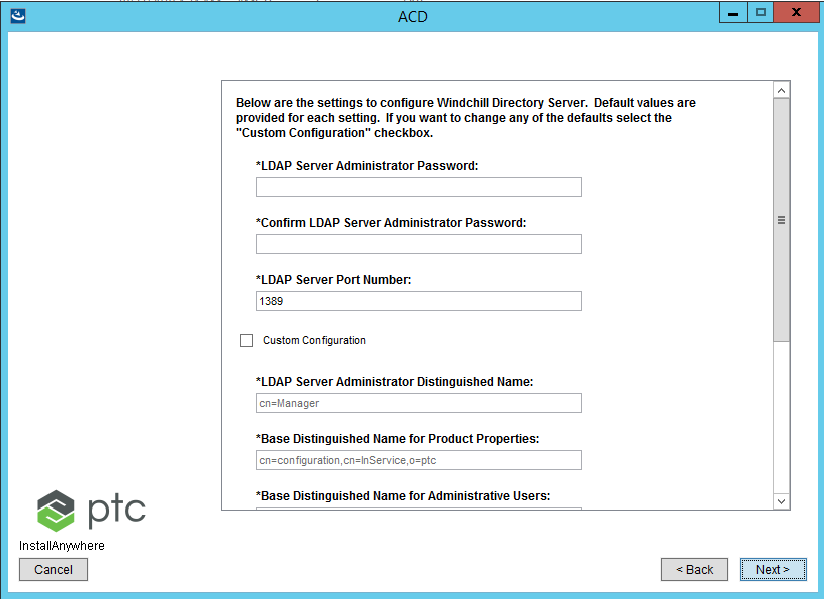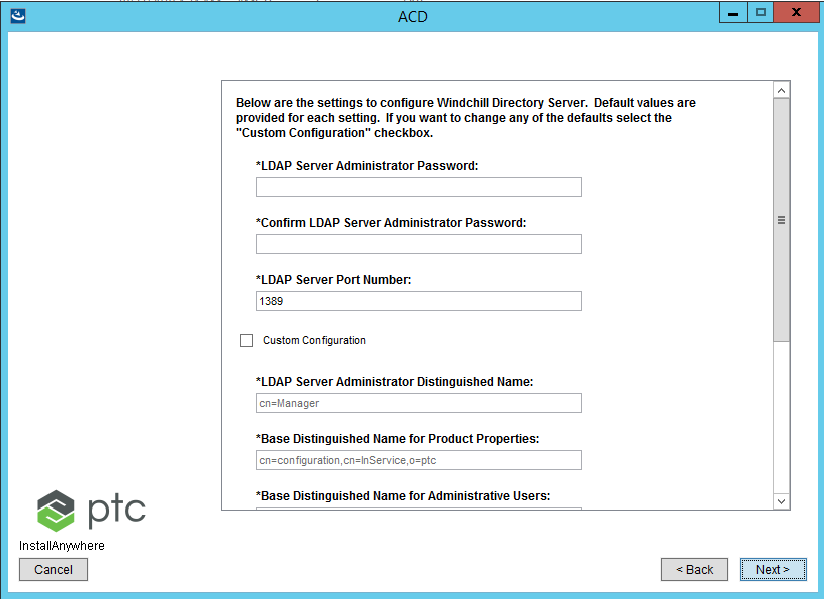Entering Your LDAP Settings
Windchill Directory Server is an LDAP-compliant enterprise directory that is bundled with your solution. Windchill Directory Server is required for managing PTC operation definitions. It can also optionally manage PTC user information.
It is recommended that you have a separate LDAP system for your Publisher and Viewer servers. If you use the same LDAP system for both servers, then any user is able to access the Task Manager. Having a separate LDAP system for your Publisher server enables you to restrict access to these programs.
If you must use the same LDAP system for the Publisher and Viewer servers, follow these steps to restrict access to Task Manager to a limited set of users:
1. Edit INS_HOME>\InS_SW\SW\System\WildFly\standalone\configuration\standalone-full-<database-name>.xml of the Publisher server.
2. Add a new security domain section with a new name. For example, InServiceTaskManager.
<security-domain name="InServiceTaskManager" cache-type="default"
<authentication>
<login-module code="com.ptc.sc.sce.user.SCEDefaultLoginModule" flag="optional"/>
<login-module code="org.jboss.security.auth.spi.LdapExtLoginModule" flag="sufficient"
<module-option name="java.naming.provider.url"
value="ldap://localhost.ptc.com:2389"/>
<module-option name="bindDN" value="cn=Manager"/>
<module-option name="bindCredential" value="admin"/>
<module-option name="baseCtxDN"
value="ou=people,cn=AdministrativeLdapTaskManager,cn=InService,o=ptcrnd,o=ptc"/>
<module-option name="baseFilter" value="(uid={0})"/>
<module-option name="defaultRole" value="valid-user"/>
<module-option name="rolesCtxDN"
value="ou=people,cn=AdministrativeLdapTaskManager,cn=InService,o=ptcrnd,o=ptc"/>
<module-option name="roleFilter" value="(member={1})"/>
<module-option name="roleAttributeID" value="cn"/>
</login-module
</authentication>
</security-domain>
3. Modify baseFilter module-option to define the LDAP group of users to give access to.
<module-option name="baseFilter" value="(&(sAMAccountName={0})
(memberOf=CN=Group01,CN=Users,DC=ad,DC=ptcnet,DC=com))"/>
4. Edit <INS_HOME>\InS_SW\Config\System\Config\customizedContext_3.conf.xml and replace login.configuration.name property with the new security domain name created in step 2.
<Property Name="login.configuration.name" Value="InServiceTaskManager" />
5. Restart the services.
When installing Windchill Directory Server on a separate machine from your solution, Windchill Directory Server automatically installs Java SE Development Kit (JDK).
|
|
The Windchill Directory Server must be installed on local disk. It must not be installed on NFS mounts, or other non-local disk. Attempting to install the Windchill Directory Server on non—local storage can cause data corruption, file locking issues and startup failures. In addition, antivirus software must be turned off or be configured to avoid scanning in the Windchill Directory Server installation directory.
|
The LDAP settings create a default LDAP directory structure.
|
|
Depending on the product you are installing, the default LDAP directory structure is different.
|
Define the settings for the Windchill Directory Server LDAP directory:
|
|
Select the Custom Configuration check box to use the configurations specified earlier as your default values.
|
|
|
The following is a complete list of possible options; some may not appear depending on whether you are installing on the same server as your solution or as a standalone component.
|
|
Option
|
Default
|
Entry
|
|
LDAP Server Administrative Password
|
|
Windchill Directory Server administrator’s password
|
|
Confirm LDAP Server Administrative Password
|
|
Specify the same password that you specified for the Administrator’s password.
|
|
This field only appears when installing a new Windchill Directory Server LDAP Server.
|
|
|
LDAP Server Port Number
|
1389
|
Define the port number that the Windchill Directory Server server listens on for requests.
|
|
LDAP Server Administrator Distinguished Name
|
cn=Manager
|
The distinguished name for the Windchill Directory Server administrator. The setup program creates the directory using the distinguished name that you specify.
|
|
Base Distinguished Name for Product Properties
|
Default values are taken from the configurations provided when configuring your Information Exchange Settings.
cn=configuration,
cn=PTC Arbortext Content Delivery_7.xx,
o=PTC
|
Define the distinguished name of the LDAP entry in the top subtree under which PTC Arbortext Content Delivery configuration LDAP entries reside.
You can enter any unique base unless you entered a context name as part of the distinguished name entered here. By default, no context name was required when you installed Windchill Directory Server.
|
|
Base Distinguished Name for Administrative Users
|
Default values are taken from the configurations provided when configuring your Information Exchange Settings.
ou=people,
cn=AdministrativeLdap,
cn=PTC Arbortext Content Delivery_7.xx,
o=ptc
|
Define the distinguished name of the LDAP subtree under which Administrative LDAP entries reside. Users and groups under this subtree will be visible to PTC Arbortext Content Delivery.
You can edit this field to change the suggested name.
|
|
Base Distinguished Name for Enterprise Users
|
Default values are taken from the configurations provided when configuring your Information Exchange Settings.
ou=people,
cn=EnterpriseLdap,
cn=PTC Arbortext Content Delivery_7.xx,
o=ptc
|
Define the distinguished name of an LDAP subtree under which Enterprise LDAP entries reside. Users and groups under this subtree will be visible to PTC Arbortext Content Delivery. If a separate LDAP server such as Active Directory is to be used as the source of PTC Arbortext Content Delivery usernames and passwords, set this value to the location where PTC Arbortext Content Delivery users are located in this other LDAP server. If there are multiple branches in the LDAP, set the value to the base of all branches. The bind user (to be entered later) must have at least read permission to the location. For example:cn=Users,dc=atwood,dc=com
|
|
LDAP Server DNS Registered Host Name
|
<hostname>.<domain>
|
<hostname>.<domain> is the default.
|
|
LDAP Server Administration Port
|
4444
|
The port number that is used by the Windchill Directory Server control-panel to administer Windchill Directory Server.
|
|
LDAP Server JMX Access Port Number
|
1689
|
The port number used by JMX clients to retrieve Windchill Directory Server usage data. The standard JMX clients, JConsole or VisualVM, can be used to connect to Windchill Directory Server on this port.
|