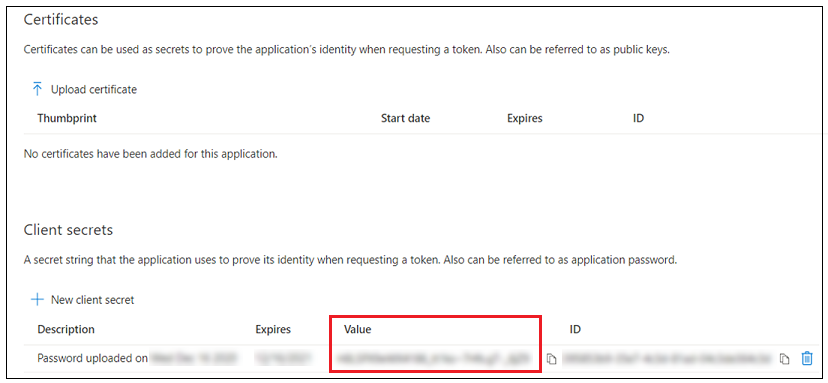為 Windchill 建立祕密權杖
1. 在 Microsoft Azure 入口網站中,於 Windchill 應用程式的 Manage 選單下,按一下 Certificates &Secrets。
2. 在右側開啟的頁面中,按一下 New client secret,然後新增用戶端秘密。
3. 當新用戶端秘密顯示在 Client secrets 清單中時,請按一下欄位右側的  圖示來複製 Value。此祕密將作為 Windchill securityContext.properties 檔案中的 clientSecret 使用。
圖示來複製 Value。此祕密將作為 Windchill securityContext.properties 檔案中的 clientSecret 使用。