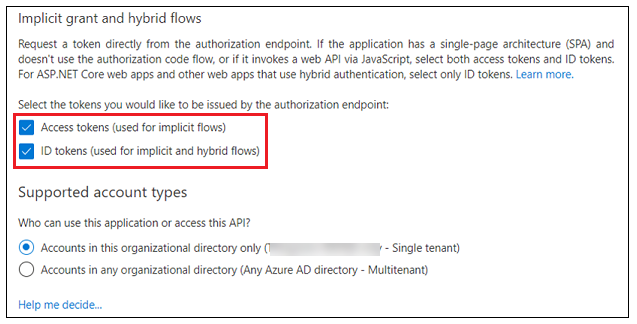新增重新導向 OAuth URL
1. 以全域管理員身分登入 Microsoft Azure 入口網站。
2. 在 Azure services 下,按一下 Microsoft Entra ID。
3. 在 Microsoft Entra ID 選單的 Manage 部份下,選取 App registrations。
4. 從 All applications 中,選取 Windchill 應用程式。
5. 在左側的 Manage 選單下,按一下 Authenticaion,並在右側顯示 Authentication 頁時,按一下 Add URI。
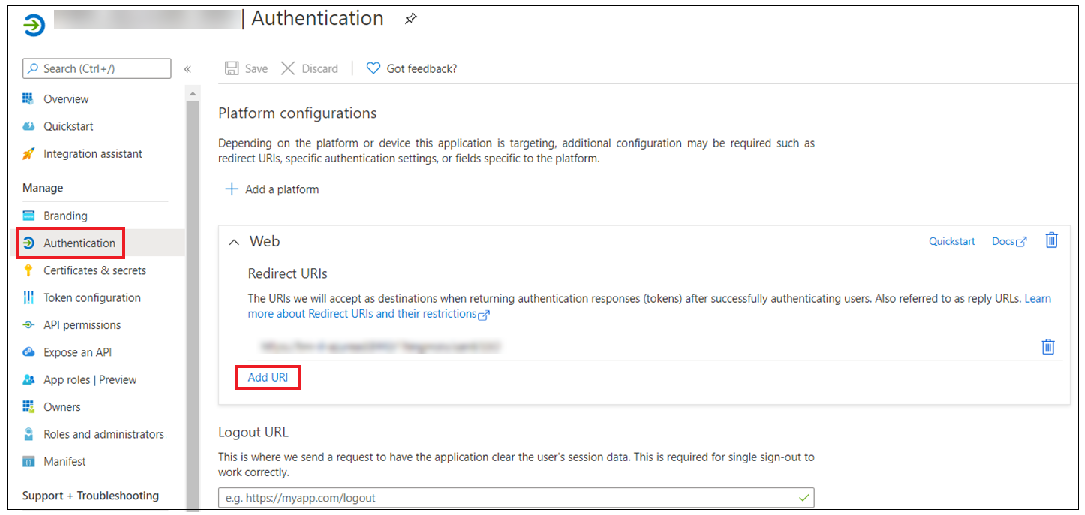
6. 新增適當的 URI。
7. 向下捲動 Authentication 頁。確定已選取以下兩個核取方塊,然後按一下 Save:
◦ Access tokens
◦ ID tokens