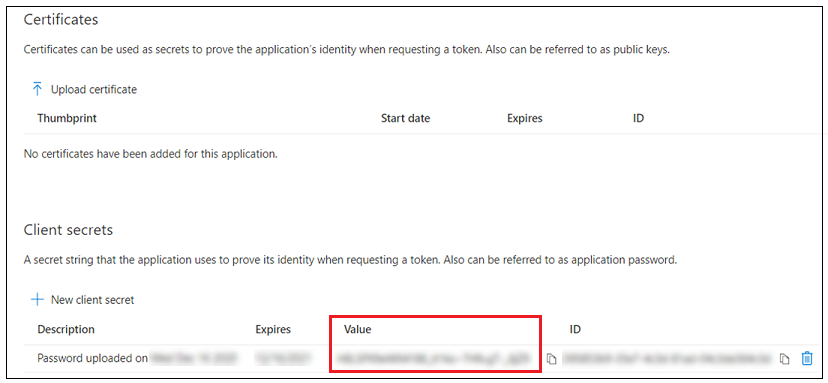为 ThingWorx 创建密钥标记
1. 在 Microsoft Azure 门户中,于 ThingWorx 应用程序的 Manage 菜单下,单击 Certificates &Secrets。
2. 在右侧打开的页面中,单击 New client secret,然后添加新的客户端密钥。
3. 当新客户端密钥显示在 Client secrets 列表中时,可通过单击字段右侧的  图标来复制 Value。此密钥将用作 ThingWorx platform-settings.json 文件中的 clientSecret。
图标来复制 Value。此密钥将用作 ThingWorx platform-settings.json 文件中的 clientSecret。