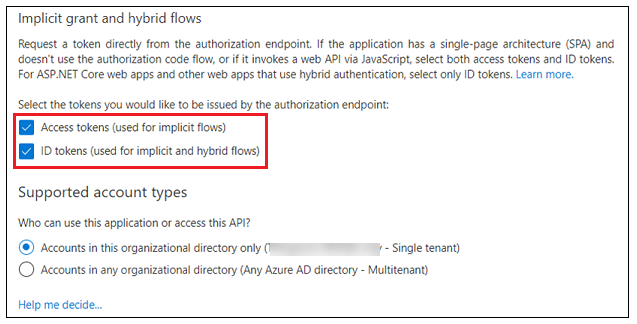添加重定向 OAuth URL
1. 以全局管理员身份登录 Microsoft Azure 门户。
2. 在 Azure services 下,单击 Microsoft Entra ID。
3. 在 Microsoft Entra ID 菜单的 Manage 部分下,选择 App registrations。
4. 在 All applications 中,选择您的 Windchill 应用程序。
5. 在左侧的 Manage 菜单下,单击 Authentication,并在 Authentication 页面显示于右侧时单击 Add URI。
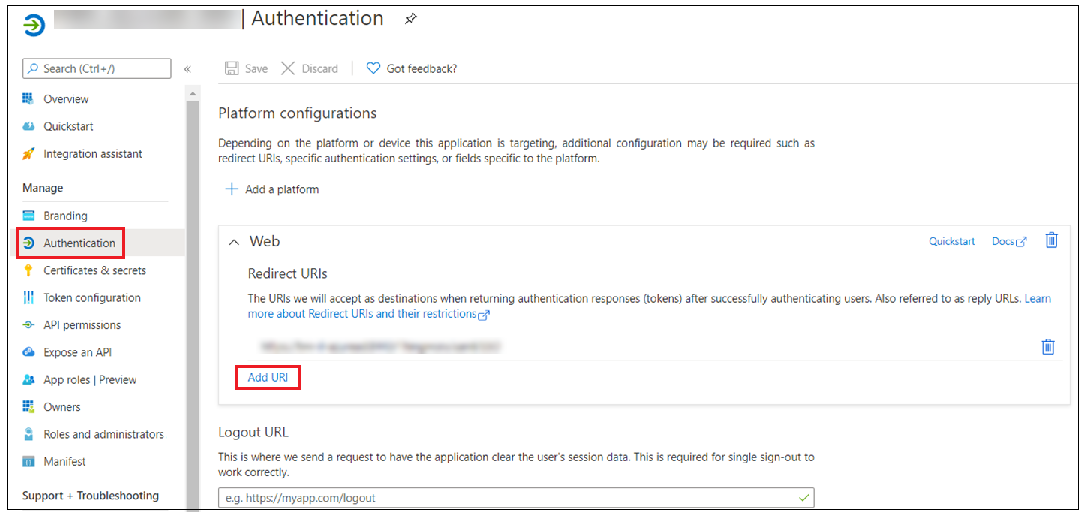
6. 添加相应的 URI。
7. 向下滚动 Authentication 页面。请确保同时选择以下两个复选框,然后单击 Save:
◦ Access tokens
◦ ID tokens