Microsoft Entra ID でのエンタープライズアプリケーションの作成
1. Microsoft Azure ポータルで、「Microsoft Entra ID」メニューの「Enterprise applications」オプションを選択します。
2. 右側に開いたページで、「New application」をクリックします。
3. 「Browse Microsoft Entra Gallery (Preview)」ページで、「Create your own application」をクリックします。
4. アプリケーションの名前を入力し、「Integrate any other application you don't find in the gallery」オプションを選択して「Create」をクリックします。
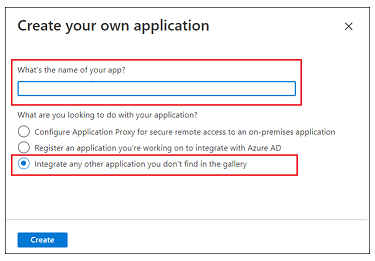
5. 「Overview」ページで、「Set up a single sign on」をクリックします。
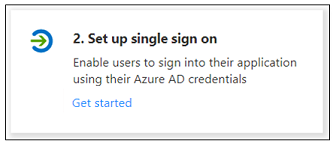
6. 「Select a single sign-on method」画面で、「SAML」オプションを選択します。「Set up Single Sign-On with SAML」ページが開き、番号付きの手順が示されます。以下の各セクションで、詳細な手順を実行します。
手順 1 - Basic SAML Configuration
1. 手順 1 の「Basic SAML Configuration」で、「Edit」をクリックします。
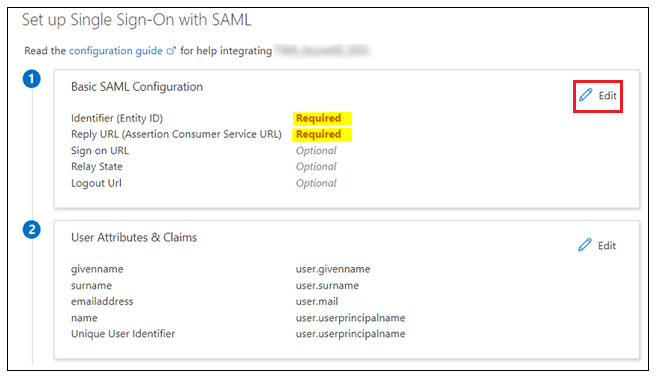
2. 「Basic SAML Configuration」では、以下の情報を入力できます。
◦ 「Indentifier (Entity ID)」 – Identifier または Entity ID は、shibboleth2.xml または Metadata.xml で使用できる Shibboleth (SP) のエンティティ ID です。
▪ Shibboleth2.xml は、shibboleth_install_directory/etc/shibboleth/ にあります。Linux では、shibboleth_install_directory は / directory です。
▪ Metadata.xml は、Shibboleth (SP) から URL https://<shibboleth_server:<port>/Shibboleth.sso/Metadata でダウンロードできます。
◦ 「Reply URL (Assertion Consumer Service URL)」 - 以下のフォーマットを使用する必要があります。
https://<shibboleth_server:<port>/Shibboleth.sso/SAML2/POST.複数の Reply URL がある場合は、デフォルトが認証に使用されることを確認してください。
◦ 「Logout URL」 - 以下のフォーマットを使用しなければなりません。
https://<shibboleth_server:<port>/Shibboleth.sso/SLO/SOAP
3. 「Save」をクリックし、「Basic SAML Configuration」を閉じます。シングルサインオンをテストするかどうか尋ねられた場合、「No, I'll test later」を選択します。
「Identifier」、「Reply URL」、および「Logout URL」の値が入力された状態で「Set up Single Sign-On with SAML」の手順が再表示されます。
手順 2 - User Attributes & Claims
1. 手順 2 の「User Attributes & Claims」で、「Edit」をクリックします。
2. 「User Attributes & Claims」で、「Add new claim」をクリックします。
3. 「Manage claim」ページで、以下の情報を入力します。
◦ 「Name」 - UID を入力します。
◦ 「Source」 - 「Attribute」オプションを選択します。
4. 「Source attribute」フィールドに、user.userprincipalname を入力します。
5. 「Save」をクリックし、「Manage Claim」ウィンドウを閉じます。シングルサインオンをテストするかどうか尋ねられた場合、「No, I'll test later」を選択します。
入力した値を使用して「User Attributes & Claims」の手順が再表示されます。
手順 3 - SAML Signing Certificate
「Federation Metadata XML」をダウンロードします。このファイルをダウンロードした後、名前を idp-metadata.xml に変更します。