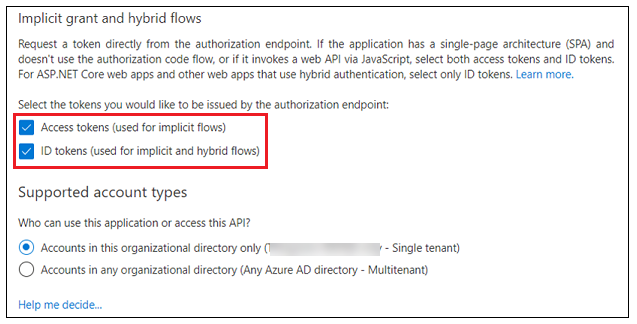リダイレクト OAuth URL の追加
1. グローバル管理者として Microsoft Azure ポータルにログインします。
2. 「Azure services」で、「Microsoft Entra ID」をクリックします。
3. 「Microsoft Entra ID」メニューの「Manage」セクションで、「App registrations」を選択します。
4. 「All applications」で、ThingWorx アプリケーションを選択します。
5. 左側の「Manage」メニューで、「Authentication」をクリックし、右側に「Authentication」ページが表示された後、「Add URI」をクリックします。
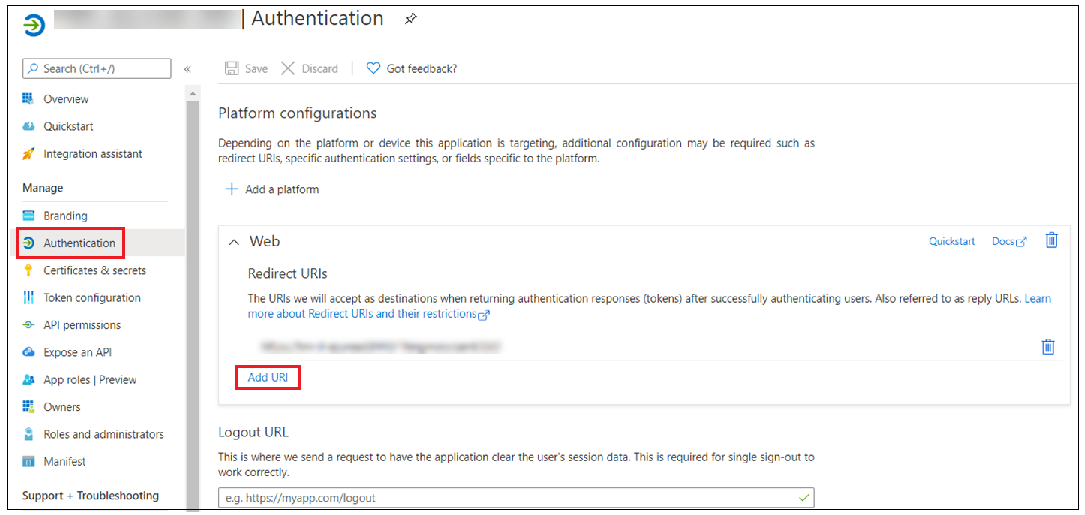
6. 以下の URI を追加します。山括弧内の文字列は各自の ThingWorx インスタンスに固有の FQDN とポート情報に置き換えてください。
https://<ThingWorx_FQDN>:<ポート>/Thingworx/oauth2_authorization_code_redirect
7. 「Authentication」ページで下方スクロールします。以下の両方のチェックボックスがオンになっていることを確認し、「Save」をクリックします。
◦ 「Access tokens」
◦ 「ID tokens」