Configure User Assignment Properties in Microsoft Entra ID
1. For the Enterprise Application created in the previous steps, click > .
2. On the Properties page, for the Assignment required? parameter, select Yes or No based on your requirements.

◦ If you select No – There will be no need to add users to the current application. Each user will see the permission grant page after login, when scopes are defined. For more information, see Configuring Authorization with Microsoft Entra ID.
◦ If you select Yes – Every user will need to be assigned to this application. If a user that is not assigned tries to log in, a login failure message like the following is displayed.
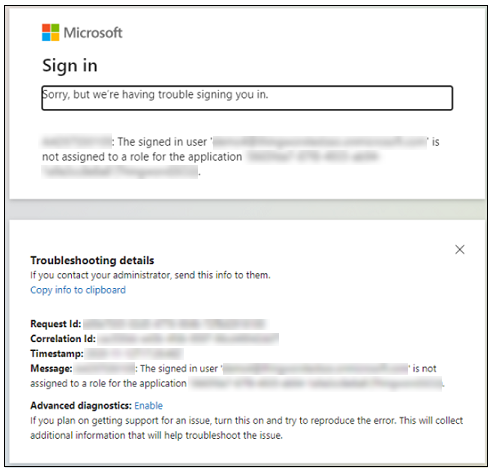
The scenario described in this example document is when the User assignment required value is set to No. |
3. Click Save and close the Properties dialog box.