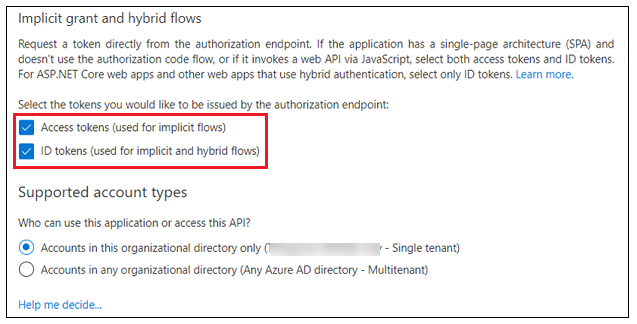Add a Redirect OAuth URL
1. Log in to the Microsoft Azure portal as the Global Administrator.
2. Under Azure services, click Microsoft Entra ID.
3. Under the Manage section of the Microsoft Entra ID menu, select App registrations.
4. From All applications, select your Windchill application.
5. Under the Manage menu on the left, click Authentication and when the Authentication page is displayed on the right, click Add URI.
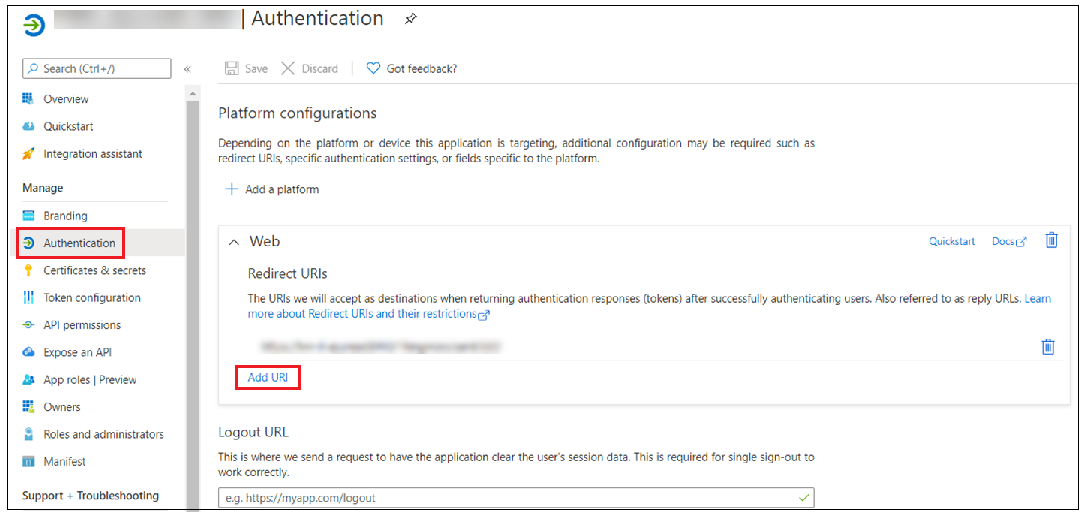
6. Add the appropriate URI.
7. Scroll down the Authentication page. Make sure both of the following check boxes are selected and click Save:
◦ Access tokens
◦ ID tokens