Export the AD FS Signing Certificate
1. Under the AD FS Service menu, click Certificates.
2. Select the Token-signing certificate from the list and click View Certificate in the Actions menu.
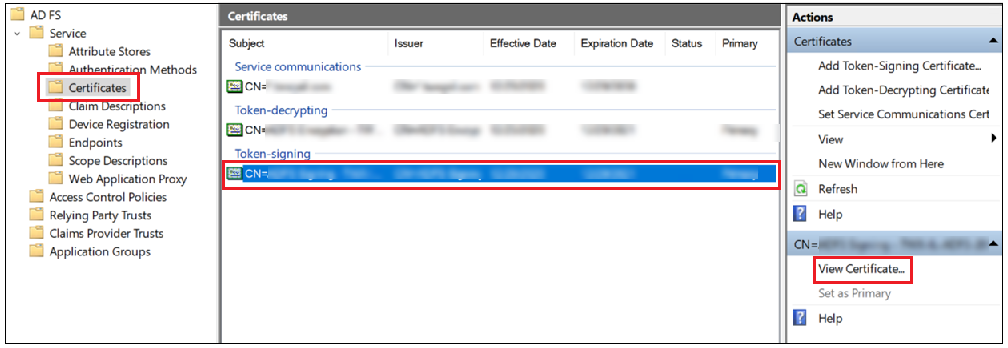
3. In the certificate window that opens, select the Details tab and click Copy to File.
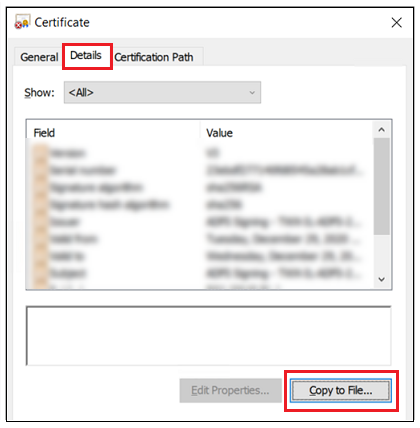
4. In the Certificate Export Wizard that opens, select DER encoded binary X.509 (.CER) as the Export File Format.
5. Follow the steps in the Certificate Export Wizard to finish exporting the certificate.