Time Loss Panel Mashup
|
|
This mashup is designed to be easily replaced with a customized mashup so long as the customized mashup has the same inputs and outputs. For more information, see Replacing Modular Mashups.
|
The time loss panel mashup (PTC.PerformanceAnalysis.TimeLossPanel_MU) displays in the bottom right pane when the time loss details when a blue bar is selected in the waterfall or Pareto charts.
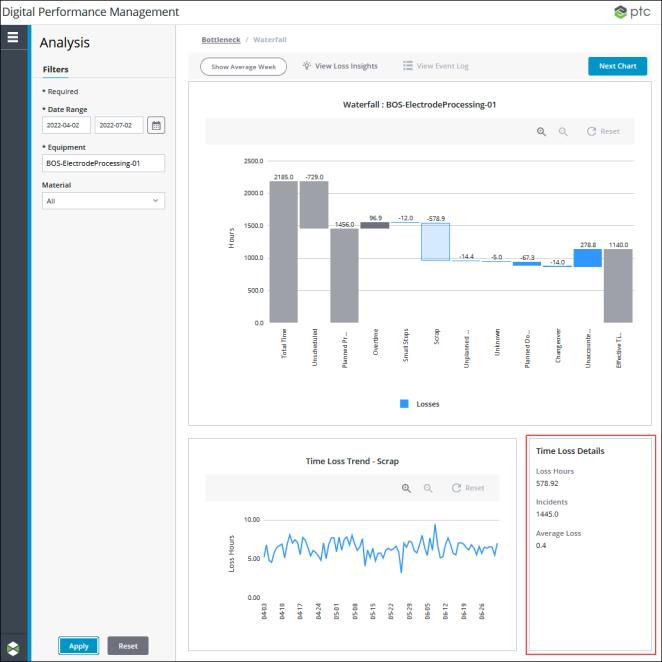
Widgets
The PTC.PerformanceAnalysis.TimeLossPanel_MU mashup uses multiple Label widgets.
Inputs
The input parameters for the PTC.PerformanceAnalysis.TimeLossPanel_MU mashup are:
• timeLossData—Infotable containing the time loss information for the selected bar in the chart.
Outputs
The PTC.PerformanceAnalysis.TimeLossPanel_MU mashup has no output parameters.
Services
The PTC.PerformanceAnalysis.TimeLossPanel_MU mashup uses no services.