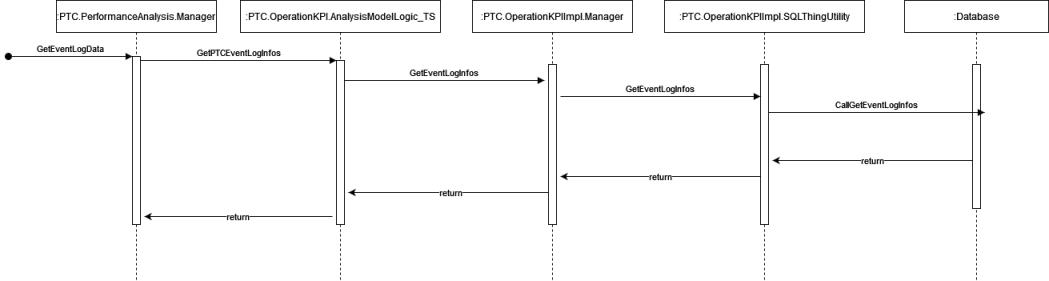Key Services (Performance Analysis Building Block)
You can view all services in the Performance Analysis building block on the Services page of the PTC.PerformanceAnalysis.Manager Thing.
The following key services are implemented on the PTC.PerformanceAnalysis.Management_TS Thing Shape:
• AddNavigationHistory—Adds a new row to the current navigation history. Used when navigating to the next chart.
• DeleteNavigationHistory—Deletes a row from the current navigation history. Used when going back in the history.
• GetCapacityDisplayData—Retrieves the capacity information for the specified inputs.
• GetChartTitle—Retrieves a formatted title with the specified equipment and material.
• GetCurrentMashupRow—Retrieves the current mashup data from the navigation history.
• GetEventLogData—Returns an infotable with filtered event log data for a given date range.
• GetEventLogDataCount—Returns the count of events for a given date range.
• GetEventLogTitle—Retrieves the formatted event log title for the current selection.
• GetMaterialMasters—Retrieves the material masters for the specified equipment.
• GetNavigationContext—Retrieves the previous, current, and next title labels that are displayed in the title bar navigation, and determines whether or not they are enabled.
• GetParetoDisplayData—Retrieves the formatted Pareto data for the specified inputs.
• GetParetoMashupConfiguration—Retrieves the Pareto mashup from the configuration.
• GetTimeLossDisplayData—Retrieves the formatted time loss display data for the specified inputs.
• GetTimeLossMashupConfiguration—Retrieves the time loss mashup from the configuration.
• GetTrendChartTitle—Retrieves a formatted trend chart title for the current selection.
• GetTrendData—Retrieves the formatted trend data for the specified inputs.
• GetTrendMashupConfiguration—Retrieves the trend mashup from the configuration.
• GetWaterfallDisplayData—Retrieves the formatted waterfall data for the specified inputs.
• GetWaterfallMashupConfiguration—Retrieves the waterfall mashup from the configuration.
• IsEnterpriseOrRegion—Determines if the specified model is an enterprise or region.
• IsReasonTreeFinal—Verifies if the reason tree node has any more children.
• IsWorkCenter—Determines whether the specified model is a work center.
• LocalizeToken—Helper service. Retrieves the localized value for the specified token.
• ResetNavigationHistory—Clears the rows of the current navigation history to its default.
• UpdateNavigationHistory—Updates the rows of the current navigation history with the specified selected data.
The following diagrams show the sequence of key services used in Performance Analysis.
Waterfall Chart Services Sequence Diagram
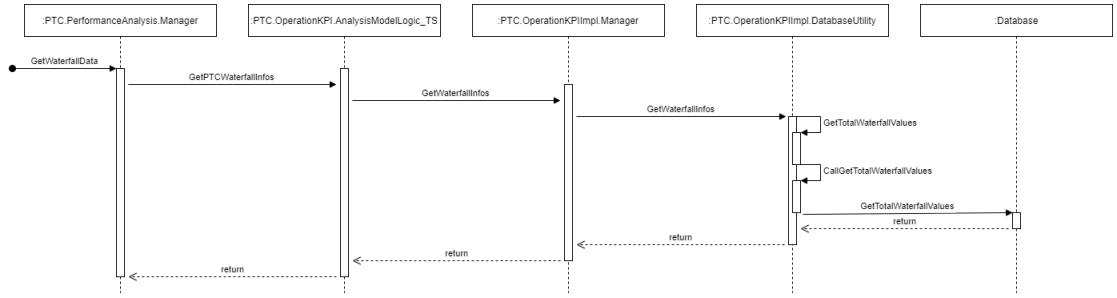
Pareto Chart Services Sequence Diagram
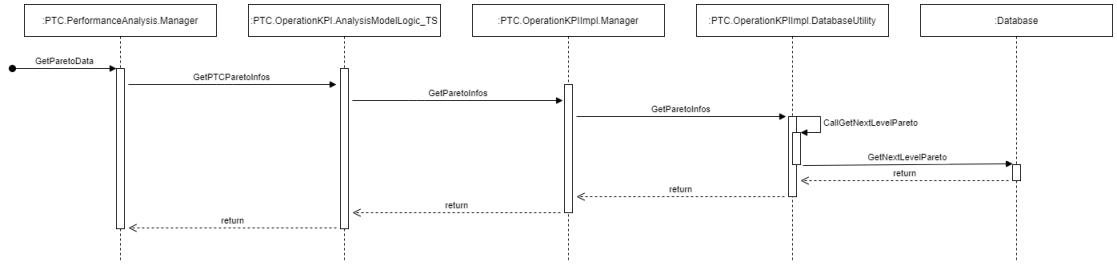
Trend Chart Services Sequence Diagram
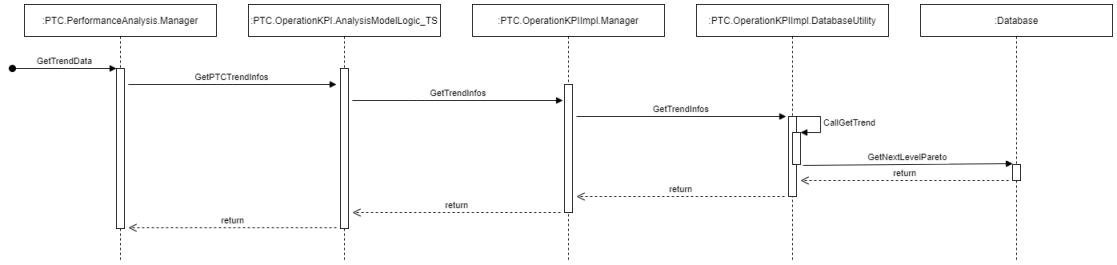
Event Log Services Sequence Diagram