Implementation Model (Performance Analysis Building Block)
The following diagram shows the relationships between the main Thing Shapes, Thing Templates, and Things in the Performance Analysis building block, and their relationships with entities in other building blocks.
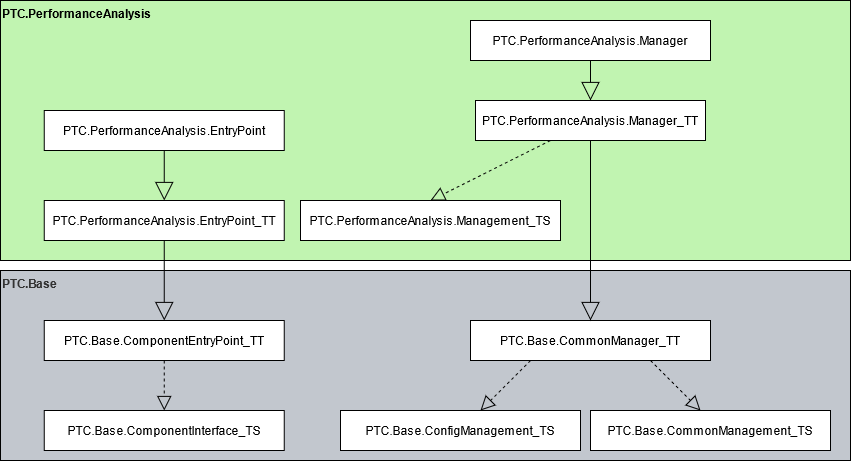
In the diagram, arrows with hollow heads and solid lines ( ) indicate that an entity extends from the entity to which the arrow points, while arrows with hollow heads and dashed lines (
) indicate that an entity extends from the entity to which the arrow points, while arrows with hollow heads and dashed lines ( ) indicate that an entity implements the entity to which the arrow points.
) indicate that an entity implements the entity to which the arrow points.
 ) indicate that an entity extends from the entity to which the arrow points, while arrows with hollow heads and dashed lines (
) indicate that an entity extends from the entity to which the arrow points, while arrows with hollow heads and dashed lines ( ) indicate that an entity implements the entity to which the arrow points.
) indicate that an entity implements the entity to which the arrow points.The significant entities in the Performance Analysis building block include the following:
• PTC.PerformanceAnalysis.EntryPoint—Entry point Thing for the Performance Analysis building block.
• PTC.PerformanceAnalysis.Manager—Manager Thing for the Performance Analysis building block. Contains performance analysis utilities.
• PTC.PerformanceAnalysis.EntryPoint_TT—Thing Template for the Performance Analysis entry point.
• PTC.PerformanceAnalysis.Manager_TT—Thing Template for the Performance Analysis building block manager.
• PTC.PerformanceAnalysis.CapacityDisplayData—Data Shape containing the properties to be displayed for the capacity panel.
• PTC.PerformanceAnalysis.EventLogs—Data Shape containing the properties to be displayed for the event log data.
• PTC.PerformanceAnalysis.NavigationHistory—Data Shape containing the properties to be stored for the navigation history.
• PTC.PerformanceAnalysis.NavigationHistoryContext—Data Shape containing the properties to display the navigation history in context.
• PTC.PerformanceAnalysis.ParetoChart—Data Shape containing the properties to be displayed for the Pareto chart.
• PTC.PerformanceAnalysis.PrecisionConfiguration—Data Shape containing configuration properties for precision.
• PTC.PerformanceAnalysis.TimeLossDisplayData—Data Shape containing the properties to be displayed for the time loss details.
• PTC.PerformanceAnalysis.TrendChart—Data Shape containing the properties to be displayed for the trend chart.
• PTC.PerformanceAnalysis.WaterfallChart—Data Shape containing the properties to be displayed for the waterfall chart.
• PTC.PerformanceAnalysis.Analysis_MU—Main mashup container for the filter, navigation, and chart mashups.
• PTC.PerformanceAnalysis.AnalysisHeader_MU—Mashup containing the Performance Analysis navigation logic.
• PTC.PerformanceAnalysis.CapacityPanel_MU—Mashup used to display capacity panel details.
• PTC.PerformanceAnalysis.EventLog_MU—Mashup used to view event log data.
• PTC.PerformanceAnalysis.LossEventDetails_MU—Mashup used to view details of an event selected in the event log.
• PTC.PerformanceAnalysis.Pareto_MU—Mashup used to view the Pareto data.
• PTC.PerformanceAnalysis.TimeLossPanel_MU—Mashup used to view time loss details.
• PTC.PerformanceAnalysis.Trend_MU—Mashup used to view the trend data.
• PTC.PerformanceAnalysis.Waterfall_MU—Mashup used to view the waterfall data.
The complete list of entities in the building block can be found by viewing the PTC.PerformanceAnalysis project in ThingWorx Composer.