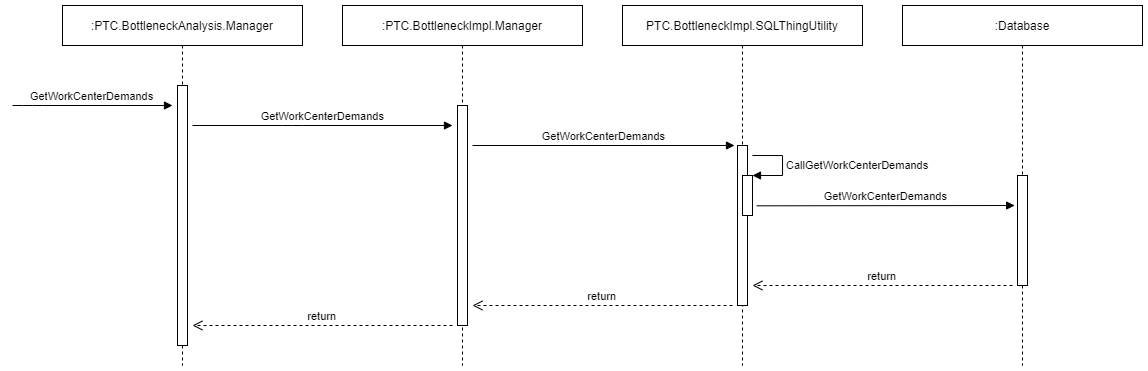Key Services (Bottleneck Analysis Building Block)
You can view all services in this building block on the Services page of the PTC.BottleneckAalysis.Manager Thing.
The following key services are implemented on the PTC.BottleneckAnalysis.Management_TS Thing Shape:
• GetAreasForSite—Retrieves the areas for the specified site.
• GetBottleneckDisplayData—Retrieves the formatted top or bottom bottleneck data for the specified inputs.
• GetBottleneckNoProductionMultiplier—Retrieves the multiplier that is used to display bars with no production. The default is 1.25 times.
• GetBottleneckTrendDisplayData—Retrieves the formatted trend data for the work centers and specified inputs.
• GetCurrentBottleneckDisplayData—Retrieves the normalized or non-normalized bottleneck data based on the specified inputs.
• GetCurrentNavigationHistoryRow—Retrieves the current mashup data from the navigation history.
• GetMaterialDemandWindowsForYear—Retrieves the material demand windows for the specified year.
• GetMaterialDemandWindowYears—Retrieves the material demand window years for the specified site.
• GetMaterialsForDemandWindow—Retrieve the material masters for the specified material demand window.
• GetNormalizeDefaultValue—Retrieve the value used to normalize the data. The default is one week, 168 hours.
• GetSites—Retrieves the sites.
• GetToolbarConfiguration—Retrieve the actions that should be displayed in the bottleneck analysis header toolbar.
• GetWorkCenterDemandDetails—Retrieves the data to be shown in the work center details window.
• GetWorkCenterDemands—Retrieves the material that was produced for the specified work center and demand window.
• GetWorkCenterDetailsTitle—Retrieves the title to be shown in the work center details window for the specified inputs.
• GetWorkCenterImpactDetails—Retrieves the data to be shown in the work center impact details panel.
• GetWorkCenters—Retrieve the work centers for the selected bar, or the top or bottom bottlenecks.
• GetWorkCenterTrendDisplayData—Retrieves the formatted OEE and actual cycle trend data for the selected work center and specified inputs.
• InitializeNavigationHistory—Clears the row of the current navigation history to its empty default.
• IsMaterialDemandWindowWorkCenterType—Determines whether the specified demand window has demand that is set on the work center.
• ResetNavigationHistory—Clear the rows of the current navigation history to its default.
• UpdateChartNavigationHistory—Updates the row of the current navigation history with the specified selected data.
The following diagrams show the sequence of key services used in bottleneck analysis:
Bottleneck Chart Services Sequence Diagram
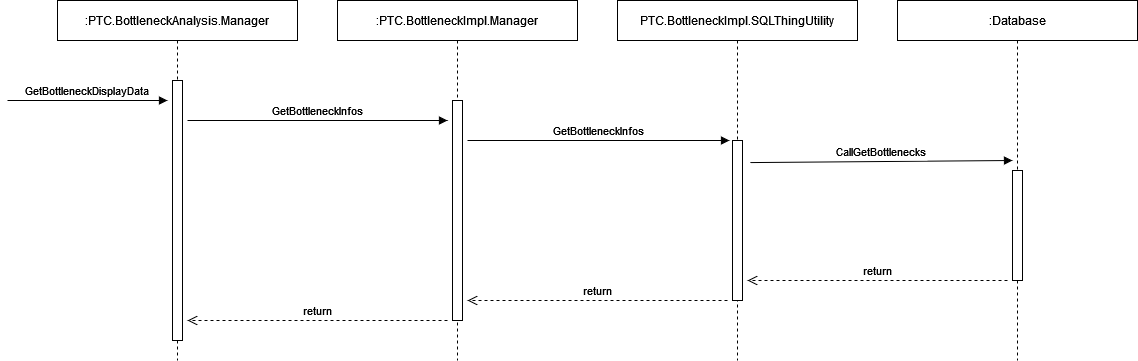
Bottleneck Trend Chart Services Sequence Diagram
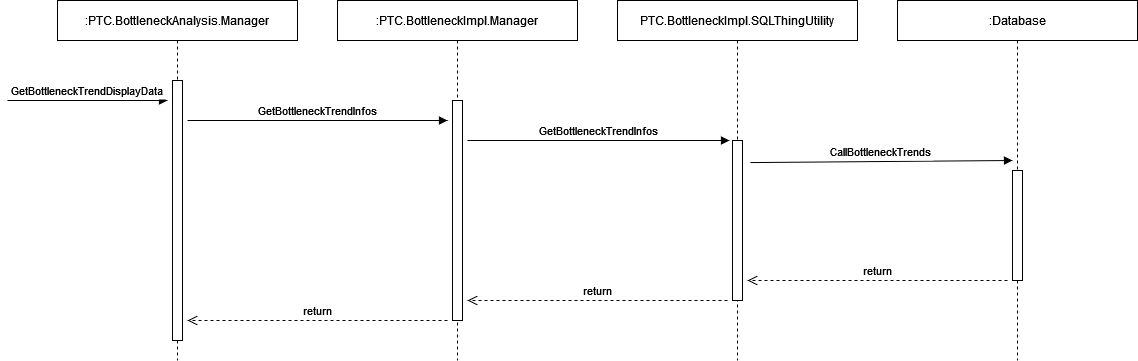
Bottleneck Work Center Trend Chart Services Sequence Diagram
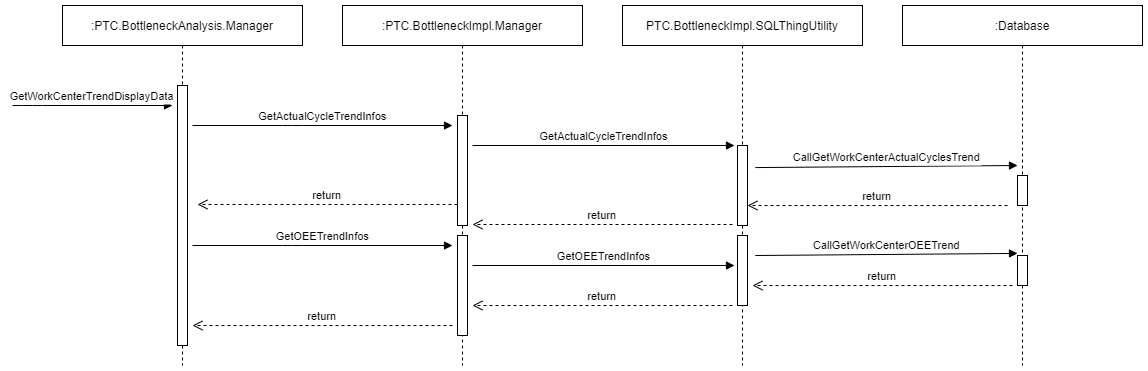
Bottleneck Work Center Material Demands Services Sequence Diagram