Bottleneck Details Mashup
|
|
This mashup is designed to be easily replaced with a customized mashup so long as the customized mashup has the same inputs and outputs. For more information, see Replacing Modular Mashups.
|
The bottleneck details mashup (PTC.BottleneckAnalysis.BottleneckDetails_MU) displays the contained mashups (PTC.BottleneckAnalysis.BottleneckOEETrend_MU and PTC.BottleneckAnalysis.WorkCenterDetails_MU) in the bottom panes when a work center is selected in the main chart.
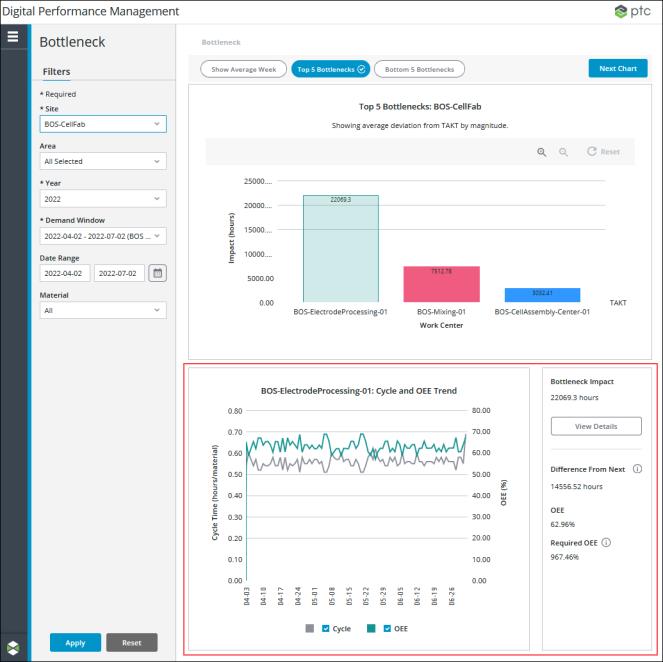
Widgets
The PTC.BottleneckAnalysis.BottleneckDetails_MU mashup uses the following widgets:
• Two Contained Mashup widgets.
Inputs
The input parameters for the PTC.BottleneckAnalysis.BottleneckDetails_MU mashup are:
• areas—An infotable containing the information for the areas selected in the applied Areas filter.
• isDemandSetOnWorkCenter—A Boolean indicating whether the demand for the selected demand window is set on work centers (true) or set on materials (false).
• bottomChild1LinkMashup—Name of the mashup shown on the bottom left panel (PTC.BottleneckAnalysis.BottleneckOEETrend_MU).
• bottomChild2LinkMashup—Name of the mashup shown on the bottom right panel (PTC.BottleneckAnalysis.WorkCenterDetails_MU).
• isShowTopBottlenecks—A Boolean determining whether the top five bottlenecks (true) or bottom five bottlenecks (false) are shown.
• workCenters—An infotable with the information for the work center represented by the bar that is selected in the chart.
• startDateTime—The start date from the applied Date Range filter, if any.
• endDateTime—The end date from the applied Date Range filter, if any.
• materialDemandWindowUid—UID of the demand window from the applied Demand Window filter.
• materialMasterUid—The UID for material that is selected in the Material filter, if any.
• managerName—The name of the manager Thing from which the services on this mashup are run.
Outputs
The PTC.BottleneckAnalysis.BottleneckDetails_MU mashup has no output parameters.
Services
The mashup uses no services.