Production Block Completion
When a production block completes because the standard production block duration has elapsed or the Stop Production button is clicked, and if there is time loss for the production block that is unaccounted for, the Production Block Complete window displays.
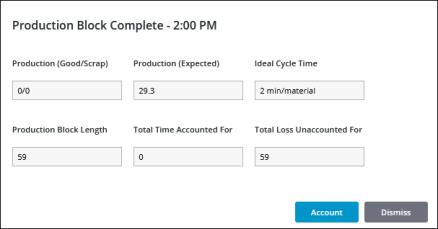
This window includes the following information:
• The window title includes the start time for the production block.
• Production (Good/Scrap)—The good and scrap counts for the production block.
• Production (Expected)—The expected production count for the production block. This value is calculated as the ideal cycle time for the material on this work center multiplied by the production block length.
• Ideal Cycle Time—The ideal cycle time for the material on this work center.
• Production Block Length—The length of the production block in minutes.
• Total Time Accounted For—The total number of minutes in the production block that have already been accounted for, which is a combination of the effective production time (good count multiplied by the ideal cycle time) and the logged loss events. This value is calculated as the effective production time + (the scrap count multiplied by the ideal cycle time) + the sum of all non-scrap loss events entered for the production block.
• Total Loss Unaccounted For—The total number of minutes of time loss that have not yet been accounted for. This value is calculated as the Production Block Length minus the Total Time Accounted For.
Choose whether to account for the time loss now or dismiss the window and account for the time loss later:
• Click Dismiss to close this window and return to the Production Dashboard. The production block is colored grey in the Production Accounting pane to indicate that there is time loss yet unaccounted for. This unaccounted for time needs to be accounted for later. For more information on production block colors, see the "Production Accounting Pane" section of Production Dashboard.