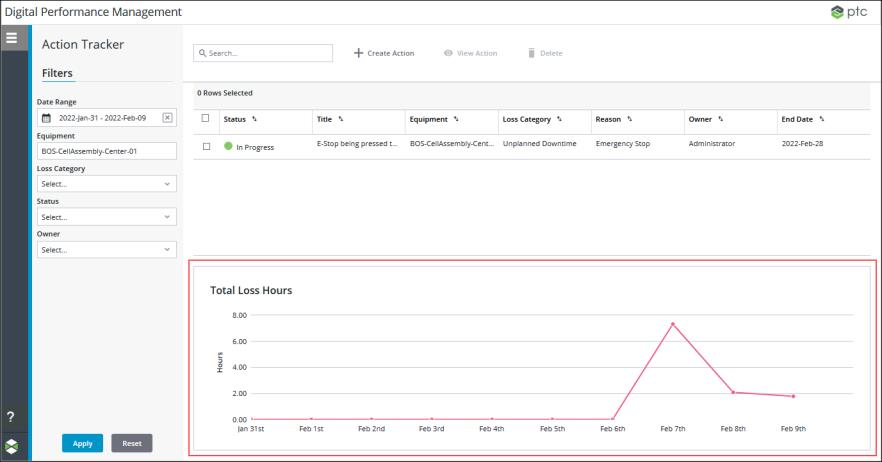Action Tracker Modular Mashups
Action Tracker includes the following modular mashups. These modular mashups can be replaced by editing the MashupConfiguration table on the PTC.ActionTracker.Manager. For more information, see Replacing Modular Mashups.
The following sections are presented in the order that the mashups appear in the MashupConfiguration table.
Action Task Collection Mashup
• Original mashup name—PTC.ActionTracker.ActionTaskCollection_MU
• id value in the MashupConfiguration table—PTC.ActionTracker.ActionTaskCollection
• For more information, see Action Task Collection Mashup.
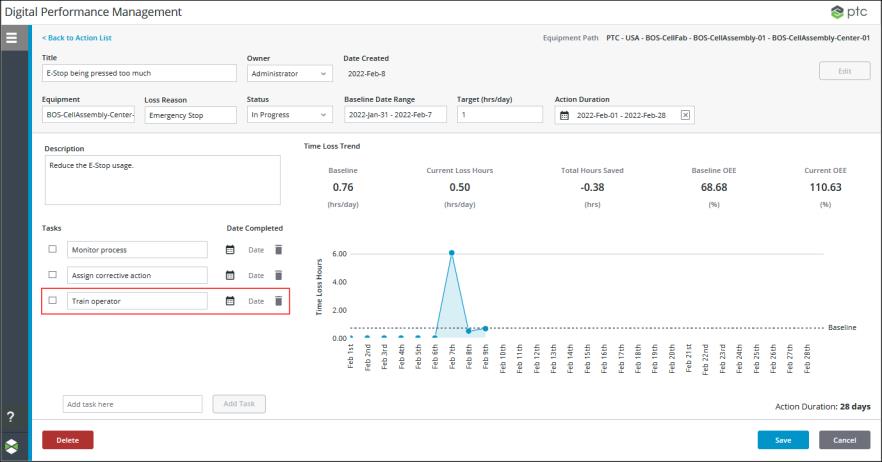
Add Action Mashup
• Original mashup name—PTC.ActionTracker.AddAction_MU
• id value in the MashupConfiguration table—PTC.ActionTracker.AddAction
• For more information, see Add Action Mashup.
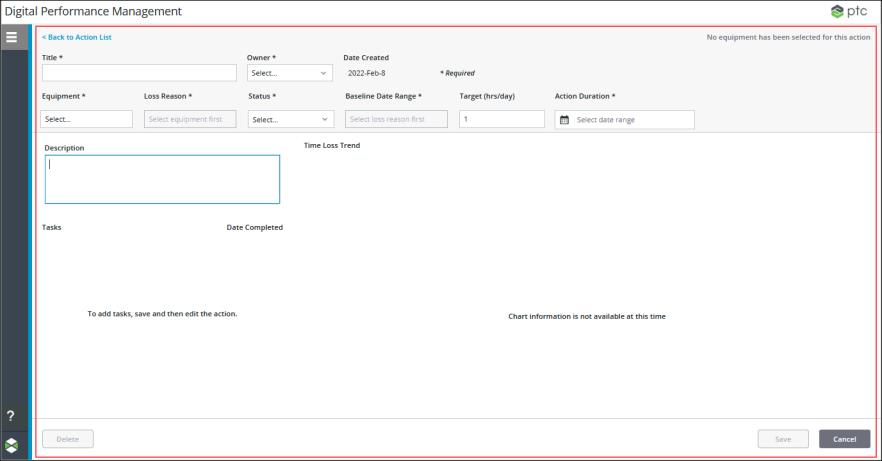
Detail Trend Chart Mashup
• Original mashup name—PTC.ActionTracker.DetailTrendChart_MU
• id value in the MashupConfiguration table—PTC.ActionTracker.DetailTrendChart
• For more information, see Detail Trend Chart Mashup.
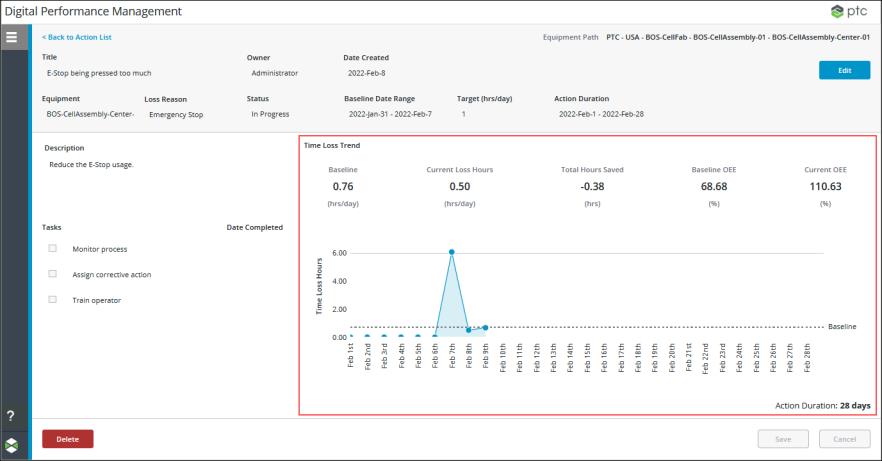
Edit Action Mashup
• Original mashup name—PTC.ActionTracker.EditAction_MU
• id value in the MashupConfiguration table—PTC.ActionTracker.EditAction
• For more information, see Edit Action Mashup.
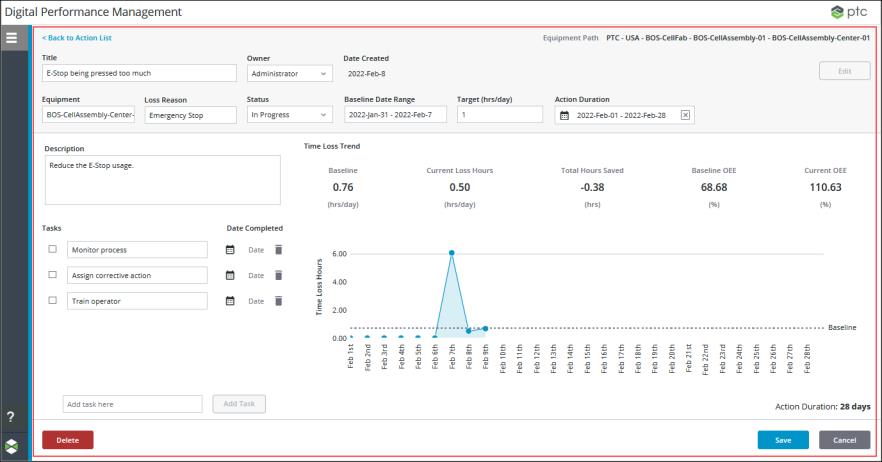
Grid Mashup
• Original mashup name—PTC.ActionTracker.Grid_MU
• id value in the MashupConfiguration table—PTC.ActionTracker.Grid
• For more information, see Grid Mashup.
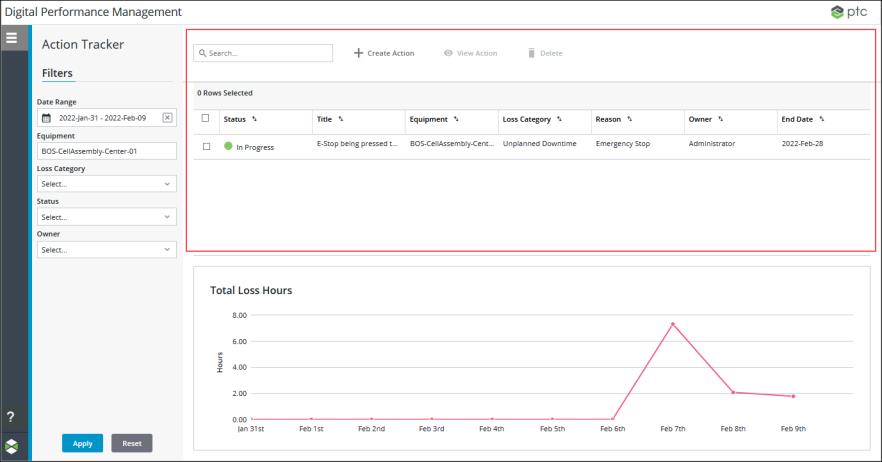
Trend Chart Mashup
• Original mashup name—PTC.ActionTracker.TrendChart_MU
• id value in the MashupConfiguration table—PTC.ActionTracker.TrendChart
• For more information, see Trend Chart Mashup.