Job Orders
On the Job Orders page you can view all the job orders in the system. A job order is an order used by an area or a work center to produce a certain quantity of a specified material. For each job order, the table displays the job order number, the material to be produced by the job order, the good quantity that has been produced, the target quantity to be produced, the planned start date, the status, and the equipment associated with the job order. From this page, you can also create, view, edit, duplicate, and assign equipment to job orders.
You can access this page by clicking Job Orders from the Administration navigation menu.

A job order that is assigned to an area may not be available in a child work center if the same material is not produced by the work center. For an operator to be able to select a job order when starting production in the Production Dashboard, the job order must be in Dispatched or Held state.
Depending on the action that you want to perform, you can use the checkboxes to select multiple job orders. To remove a row selection, clear the checkbox.
When you initially load this page, the job orders list is sorted by the Planned Start Date, with the most recent planned start date at the top. You can sort the list on the Job Order Number column. However, the information about Good Quantity and Status may not be the real time information of job orders in production. To view the updated information in this table, click  to refresh the table. The Last Updated time stamp shows the date and time when the table was last refreshed.
to refresh the table. The Last Updated time stamp shows the date and time when the table was last refreshed.
 to refresh the table. The Last Updated time stamp shows the date and time when the table was last refreshed.
to refresh the table. The Last Updated time stamp shows the date and time when the table was last refreshed.You can narrow down the list of job orders by entering search criteria in the Filter field, selecting a status to show or hide job orders from the drop-down list, or both. The Good Quantity and Planned Start Date filter selections do not impact the list.
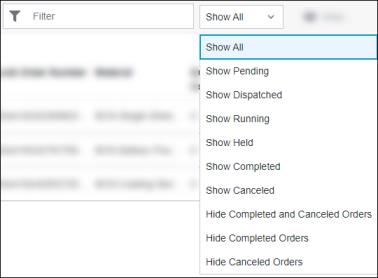
The total number of results is displayed at the bottom of the table. To move between results on different pages, click  or
or  .
.
 or
or  .
.