Curve and Surface Collection
This section describes the Creo Object TOOLKIT C++ methods to access the details of curve and surface collections for query and modification. Curve and surface collections are required inputs to a variety of Creo tools such as Round, Chamfer, and Draft.
Interactive Collection
Method Introduced:
Use the method wfcWSolid::CollectCurves to interactively create a collection of curves by invoking a chain collection user interface.
Chain Collection User Interface
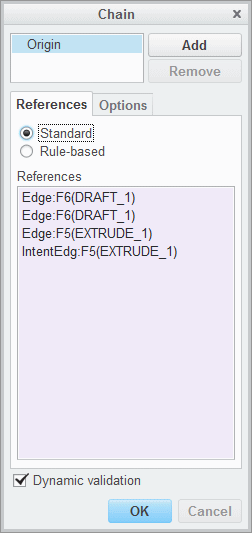
The input arguments for the method wfcWSolid::CollectCurves are as follows:
• ChainControls—Specifies an array defining the permitted instruction types that will be allowed to use in the user interface. The following instruction types are supported:
◦ wfcCHAINCOLLUI_ONE_BY_ONE—for creating "One by One" chain.
◦ wfcCHAINCOLLUI_TAN_CHAIN—for creating "Tangent" chain.
◦ wfcCHAINCOLLUI_CURVE_CHAIN—for creating "Curve" chain.
◦ wfcCHAINCOLLUI_BNDRY_CHAIN—for creating "Boundary Loop" chain.
◦ wfcCHAINCOLLUI_FROM_TO—for creating "From-To" chain.
◦ wfcCHAINCOLLUI_ALLOW_LENGTH_ADJUSTMENT—for allowing length adjustment in curves.
◦ wfcCHAINCOLLUI_ALLOW_ALL—for allowing all the supported instruction types.
◦ wfcCHAINCOLLUI_ALLOW_EXCLUDED—for excluding chain.
◦ wfcCHAINCOLLUI_ALLOW_APPENDED—for appending chain.
• FilterMethod—Specifies the filter method wfcCollectCurvesFilter::FilterSelections. The filter method is called before each selection is accepted. If you want your application to reject a certain selection, FilterMethod should return false for that particular selection. You can pass null to skip the filter.
• AppData—Specifies the application data that will be passed to the filter method.
• AppendColl—Appends the curve collection to the final wfcCollection object that will be returned. If this collection already contains instructions, then they will be appended into the details shown in the Chain collection user interface. Use the programmatic methods to access curve collections and to extract the required information.
The method returns a handle to wfcCollection object describing the current resulting curves and edges from the collection.
Use the method wfcWSolid::CollectSurfaces to interactively create a collection of surfaces by invoking a surface sets dialog.
Surface Sets dialog box

The input arguments for the method wfcWSolid::CollectSurfaces are:
• InstrTypes—Specifies an array defining the permitted instruction types for surfaces using the enumerated type wfcSurfaceCollectionInstrType. Surface collection instructions can be of the following types:
◦ wfcSURFCOLL_SINGLE_SURF—Instruction specifying a set of single surfaces.
◦ wfcSURFCOLL_SEED_N_BND—Instruction specifying a combination of Seed and Boundary type of surfaces.
◦ wfcSURFCOLL_QUILT_SRFS—Instruction specifying quilt type of surfaces.
◦ wfcSURFCOLL_ALL_SOLID_SRFS—Instruction specifying all solid surfaces in the model.
◦ wfcSURFCOLL_NEIGHBOR—Instruction specifying neighbor type of surfaces (boundary loop).
◦ wfcSURFCOLL_NEIGHBOR_INC—Instruction specifying neighbor type of surfaces (boundary loop) and also includes the seed surfaces.
◦ wfcSURFCOLL_ALL_QUILT_SRFS—Instruction specifying all quilts in the model.
◦ wfcSURFCOLL_ALL_MODEL_SRFS—Instruction specifying all the surfaces in the model.
◦ wfcSURFCOLL_LOGOBJ_SRFS—Instruction specifying intent surfaces. Intent surfaces are also known as "logical objects".
◦ wfcSURFCOLL_DTM_PLN—Instruction specifying datum plane selection.
◦ wfcSURFCOLL_DISALLOW_QLT—Instruction specifying that do not allow selections from quilts.
◦ wfcSURFCOLL_DISALLOW_SLD—Instruction specifying that do not allow selections from solid geometry.
◦ wfcSURFCOLL_DONT_MIX—Instruction allowing selections from only solid or only quilt but no mixing.
◦ wfcSURFCOLL_SAME_SRF_LST—Instruction allowing selections from same solid or same quilt.
◦ wfcSURFCOLL_USE_BACKUP—Instruction prompting Creo to regenerate using backups.
◦ wfcSURFCOLL_DONT_BACKUP—Instruction specifying that do not back up copy of references.
◦ wfcSURFCOLL_DISALLOW_LOBJ—Instruction specifying that do not allow selections from intent surfaces or logical objects.
◦ wfcSURFCOLL_ALLOW_DTM_PLN—Instruction specifying datum plane selection.
◦ wfcSURFCOLL_SEED_N_BND_INC_BND—Instruction specifying a combination of Seed and Boundary type of surfaces and also includes the seed surfaces.
◦ wfcSURFCOLL_GEOM_RULE—Instruction specifying collection of surfaces using geometry rules.
◦ wfcSURFCOLL_TANG_SRF—Instruction specifying collection of tangent surfaces.
◦ wfcSURFCOLL_SHAPE_BASED—Instruction specifying collection of shape based surfaces.
• FilterMethod—Specifies the filter method wfcCollectSurfacesFilter::FilterSelections. The filter method is called before each selection is accepted. If you want your application to reject a certain selection, FilterMethod should return false for that particular selection. You can pass null to skip the filter.
• AppendColl—Appends the surface collection to the final wfcCollection object that will be returned. If this collection already contains instructions, then they will be appended into the details shown in the Surface Sets collection user interface. Use the programmatic methods to access surface collections and to extract the required information.