Example: Intersection Probe
The  Intersection Probe snaps to the nearest intersection of two lines.
Intersection Probe snaps to the nearest intersection of two lines.
 Intersection Probe snaps to the nearest intersection of two lines.
Intersection Probe snaps to the nearest intersection of two lines.1. In an open sheet, click Geometry, and then click the arrow next to Line.
2. Select a line type from the list.
3. Click  , and then click near the intersection for a start point for the line. A new line is started, snapping to the intersection nearest the pointer location.
, and then click near the intersection for a start point for the line. A new line is started, snapping to the intersection nearest the pointer location.
 , and then click near the intersection for a start point for the line. A new line is started, snapping to the intersection nearest the pointer location.
, and then click near the intersection for a start point for the line. A new line is started, snapping to the intersection nearest the pointer location.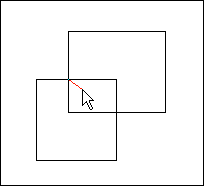
4. Move the pointer to an endpoint, click, and then right-click and choose Exit Tool from the shortcut menu.