About Point Functions
The physical appearance of a point on a line is defined by its function. The function is defined by its default number (0-34). You can also assign a symbol to define a specific function. A point is assigned a null point function by default. If the point function changes, the point's appearance changes. There are two types of point functions: gap point functions and arrowhead point functions.
Gap Point Functions
A gap point denotes a break in the line. This can be useful when two lines cross each other. If you create a point in the leader line where two lines intersect and then set a gap point function, part of the leader line becomes invisible, and the drawing intent is clearer.
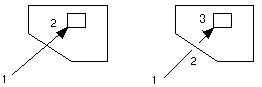
Arrowhead Point Functions
The direction in which an arrowhead points depends on the direction of the line, as follows:
• Right-facing arrowheads point in the current direction of the line.
• Left-facing arrowheads point against the current direction of the line.
• Arrowheads with point functions 30 through 33 are drawn with their bases on the related points.
The following figure shows the effect of different point functions on an L-shaped line:

To add line point functions while creating or editing a line, choose the necessary function icon from the Point Functions dialog box. You can also add a point function to centerlines in closed shapes.