Installing the Help Center
To access the Help Center from the Creo Schematics application, you can install it locally or access it from ptc.com. By default, the Help Center is installed when you install Creo Schematics. Follow the steps below to access the Help Center from ptc.com.
1. Perform steps 1 through 8 as described in the section
Installing Creo Schematics: Simple Installation Process.
2. Click Next. The Customize Selected Applications screen appears.
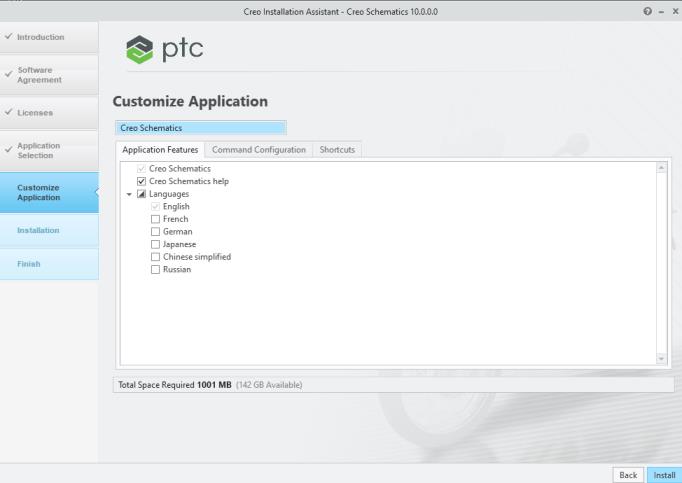
3. To install Creo Schematics without installing the help, clear the Creo Schematics help check box. When the help is not installed, the application opens the Help Center from ptc.com.
4. Select the Help Center languages to install.
5. Click Install. The Installation Progress screen shows the status of the installation. You can click Cancel at any time to cancel the installation.
6. Click Finish. The Help Center is installed in the <instal_path>\PTC\Creo version\Schematics\creoschematics\creoschematics_help
For example, if you specify the default path, the Help Center is installed in the C:\Program Files\PTC\Creo 10.0.0.0\Schematics\creoschematics\creoschematics_help directory.