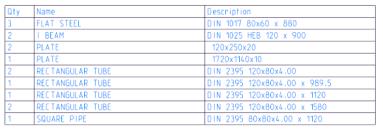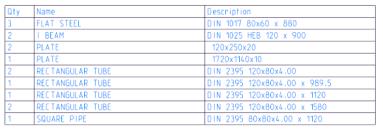Creating a BOM of Components Assembled by AFX
AFX creates regular Creo Parametric parameters in the models for Bill of Material (BOM) information. As a result, you can use regular Creo Parametric tables and repeat regions to create BOMs for AFX assemblies. An example for a table with repeat region is afx_tutorial_bom.tbl
1. In Creo Parametric, open the drawing afx_basic_tutorial.drw.
2. To place the table on the drawing click Table > Table from File. The Open dialog box opens.
3. Select afx_tutorial_bom.tbl and the click Open. The Select Point dialog box opens.
4. Select a point on the drawing in which to place the table. The table contains the profiles with their section types and length for straight profiles as well as the plates with their size information.
|  For more information on how to configure information and names for BOM parameters, see the Advanced Framework Design help topics. |