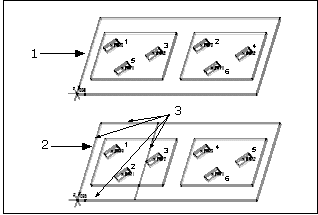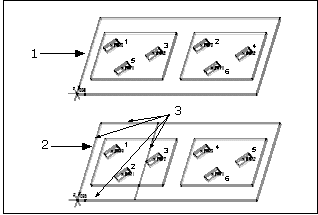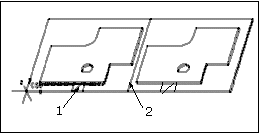CL Output
Machine zones and clamps affect the CL output. When you create an NC sequence with a machining zone defined and clamps positioned:
The order of CL data generation is changed. All geometry inside the zone is machined first; then the zone, together with the clamps, is translated along the appropriate direction and all geometry inside its new location is machined. The following illustration shows the order of punching with and without the machining zone. If an edge or area to be nibbled crosses the zone boundary, CL data is also generated only for the part inside the boundary; then, as the machine zone is translated, the rest of the edge/area is machined.
Order of CL Generation
1. Without Machine Zone
2. With Machine Zone
3. Machine Zone boundary
Clamps are avoided in cutter location output. The minimum distance between the center of the tool and the clamp boundary = clearance - distance + (1/2 tool width diameter).
Avoiding Clamps
1. Clamp
2. Machine Zone boundary