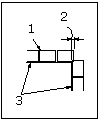About Nibble Edge NC Sequences
The Nibble Edge NC sequence creates a point-to-point tool path along selected edges. The tool path is broken down into smaller elements, called strokes, that in turn are broken down into hits, the smallest elements of the tool path. Hits indicate each location where the tool makes contact with the workpiece and removes material; they display as small red shapes. A succession of hits comprises a stroke, that is the other element of the tool path. A stroke is a succession of hits along an edge of a reference model. When the tool path is generated, strokes display as a series of hits connected by a line; the first hit in the stroke displays as a small, filled red shape. These shapes indicate the position of the center of the tool; the distance between the hits is calculated based on the actual tool size. You can specify the distance by which each following hit overlaps the previous one using the OVERLAP_DIST parameter.
You can choose form a selection of shapes to perform the nibble edge NC sequence. A single sequence can contain multiple tools. Tools can be automatically or manually assigned to an edge, loop or chain as needed. Special tools can be used to punch corners.
By default, the tool path along each edge is equal to the edge length. You can specify shake-away points or vertices (Nibble Edge Tool Path:b) and overhang vertices (Nibble Edge Tool Path:c), where the tool path is trimmed or extended by a specified distance, respectively. You can specify different shakeaway and overhang distances for different points within the same NC sequence. For overhang vertices, you can also specify different overhang distances along the two edges of a vertex.
Nibble Edge Tool Path
Default
1. Tool
2. Reference
Shake-away
1. Tool
2. SHAKEAWAY_DIST/2
3. Reference
4. Tool
5. SHAKEAWAY_DIST
6. Reference Edge
Overhang
1. Tool
2. OVERHANG_DIST
3. Reference Edges
If you select a tool for the NC sequence that is too big to nibble some of the edges without gouging, the tool path along these edges is not created. This is reflected in CL data output and in the material removal simulation. You can then either modify the original NC sequence to use a smaller tool, or create a separate nibbling NC sequence for these edges.