Selecting the Reference Fitting Port
When cutting a pipeline at a single location using a fitting port reference, Spec-Driven Piping automatically selects a default fitting port as a reference based on the location selected on the pipe segment. A default fitting port is selected as a reference based on the following selection criteria:
• If a fitting exists in the immediate upstream of the selected location, before a corner or free end, then the nearest port of that fitting is selected as the default reference. The default reference port origin is highlighted in the graphics window.
For example, in the following figure, fittings A and B are upstream of the selected location. As fitting B is the nearest upstream fitting, Spec-Driven Piping automatically identifies it as the reference fitting and its downstream port as the default reference port.
1. Selected location
• If no fitting exists in the upstream side before the corner or free end and if a fitting exists in the immediate downstream of the selected location, then the nearest port of that fitting is selected as the default reference and its origin is highlighted.
For example, in the preceding figure, if the selected location is in the upstream side of fitting A, then Spec-Driven Piping selects the upstream port of the fitting A as the default reference.
• In the above cases, if the nearest fitting to the selected location is part of a group of fittings, then the closest fitting in the group is selected as the default reference fitting, and the nearest port of that fitting is selected as the default reference port.
• If the reference fitting is a flange fitting, Spec-Driven Piping automatically selects the port at the flange face as the reference port.
|  You can either change the reference to any other port of the same fitting or select a port of a different fitting. The selected fitting must exist in the same pipeline and in the same pipe run. |
• If the selected port has the OFFSET parameter to identify the location of the fitting's end face and if you have used the end face to insert the fitting, then the location of the end face is used as the reference location. The location of the end face is located at a distance specified by the OFFSET parameter along the port's z-axis.
Changing the Selected Reference Fitting Port
The fitting of the selected port is automatically displayed in the Cut Placement Options box and the port is highlighted in the graphics window.
• The port switch option

is used to change the reference fitting port.
Click the port switch option to change the reference to the upstream port of the same fitting.
If a selected segment is in the branch side of a junction and if the default reference port is a branch port of a branch fitting, the port switch option appears.
If you click the port switch option

again, the same port remains selected because the object in the branch pipe segment cannot refer to the ports in the main pipe segment. However, you can select a port from another fitting when you click

and select a new port.
Relocating the Selected Reference Fitting Port
Modifying the existing reference fitting results in the following:
• If a reference fitting is relocated, the corresponding piping objects referring to that relocated fitting are also relocated maintaining the same offset value.
• If the referenced fitting is replaced, the existing reference for the piping objects is re-routed to the corresponding port of the new fitting model. That is, if the original fitting's upstream port was referenced, then the reference is rerouted to the new fitting's upstream port.
• If you delete the referenced fitting, the reference for the piping objects to the fitting port is also deleted. Spec-Driven Piping creates a new reference for the pipe segment on which the piping objects are located. During this rerouting, the actual location of the fitting is not affected. The Length location option is used for creating a reference for the new pipe segment.
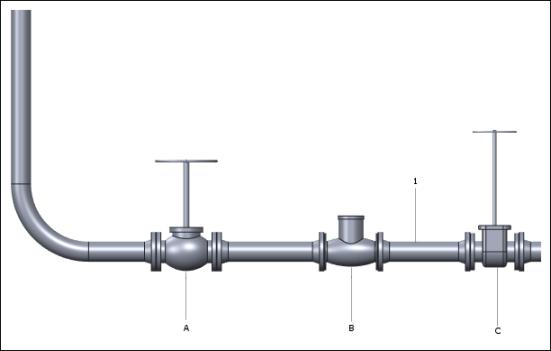
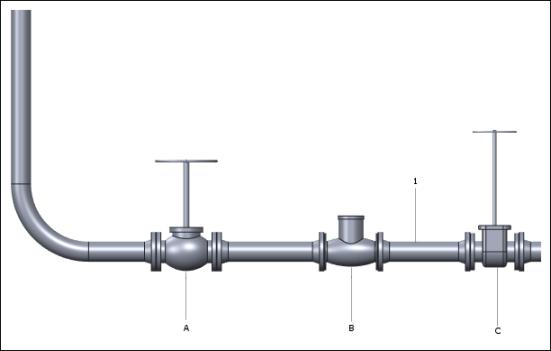
 is used to change the reference fitting port.
is used to change the reference fitting port. again, the same port remains selected because the object in the branch pipe segment cannot refer to the ports in the main pipe segment. However, you can select a port from another fitting when you click
again, the same port remains selected because the object in the branch pipe segment cannot refer to the ports in the main pipe segment. However, you can select a port from another fitting when you click  and select a new port.
and select a new port.