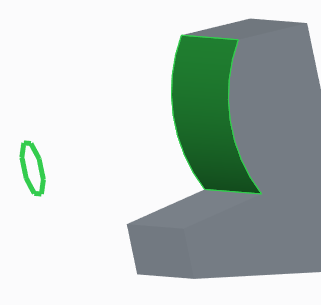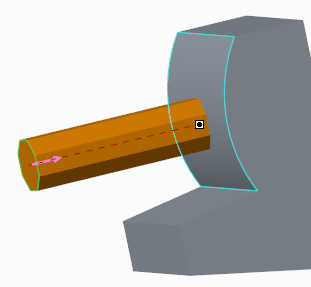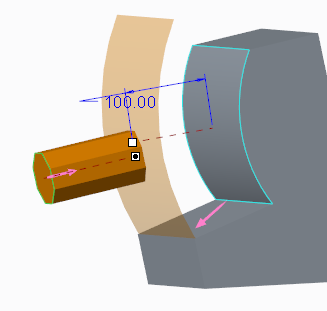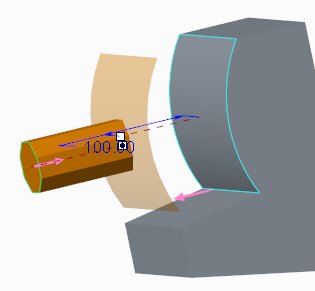In this example, an extrusion is created using the depth option  To Selected. You can extrude the sketch onto a surface, an offset of the surface, or a translation of the surface.
To Selected. You can extrude the sketch onto a surface, an offset of the surface, or a translation of the surface.
 To Selected. You can extrude the sketch onto a surface, an offset of the surface, or a translation of the surface.
To Selected. You can extrude the sketch onto a surface, an offset of the surface, or a translation of the surface.