|
Before Exclude
|
After Exclude
|
|
The placement edge reference is selected and the chamfer geometry propagates across tangent points. The chamfer piece distance is increased and the geometry breaks resulting in chamfer pieces 1 and 2.
|
Chamfer piece 2 is selected on the Pieces tab and Excluded is used. The chamfer piece is excluded.
|
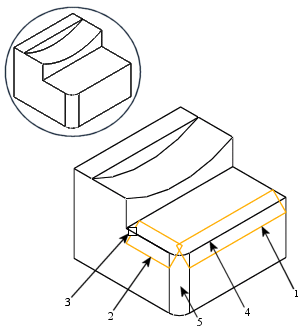 1. Chamfer piece 1 2. Chamfer piece 2 3. Trim/Extend handle 4. Edge reference 5. Existing round geometry |
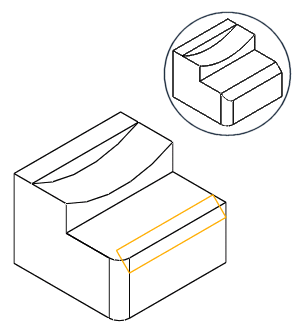 |