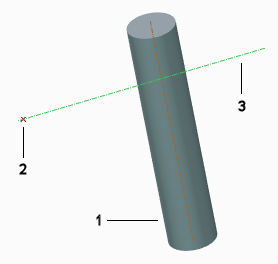To Create a Datum Axis Normal to a Linear Entity and Through a Datum Point or Vertex
1. Click
Model >
 Axis
Axis. The
Datum Axis dialog box opens.
2. Select a curve, edge, datum axis, or surface of revolution of a cylinder or cone (the axis will be normal to the axis of revolution of the surface).
3. In the Datum Axis dialog box, next to the reference, select Normal from the list.
4. Hold down the CTRL key while you select a datum point or vertex.
5. Click OK. There are infinite datum axes through a point or vertex and normal to the linear reference entity. The datum axis that is created is the one that also intersects the linear entity, datum axis, or axis of revolution of the surface.
1. Surface of revolution, the datum axis is normal to its axis
2. Datum point through which the axis passes
3. Datum axis that is created
 Axis. The Datum Axis dialog box opens.
Axis. The Datum Axis dialog box opens. Axis. The Datum Axis dialog box opens.
Axis. The Datum Axis dialog box opens. Axis. The Datum Axis dialog box opens.
Axis. The Datum Axis dialog box opens.