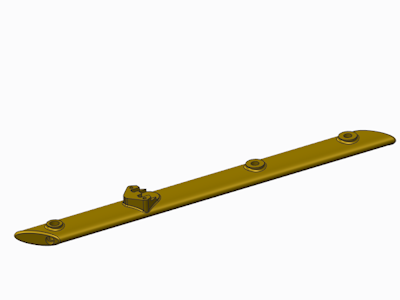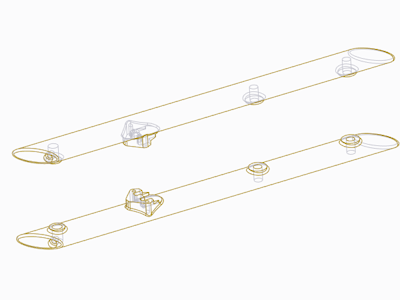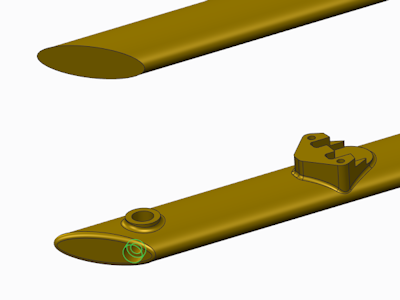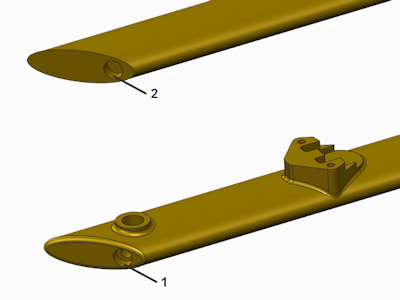About the Mirror Feature
Use the Mirror tool to copy features and geometry about a planar surface. The mirrored copy can be independent, or dependent so it updates with the original feature or geometry. The Mirror tool can copy geometry, surfaces, curves, patterns, and datum features about a mirror plane.
|
|
 You can also mirror all feature patterns, group patterns, and patterned patterns. |
In the Model Tree, independent Mirror features are represented by

, and dependent Mirror features are represented by

.
There are several methods of creating a mirror:
• Feature Mirror—Mirrors features. The option to make a mirrored item fully dependent is only available when you mirror features.
◦ All Features—Copies features and creates a merged feature that contains the geometry of all the features in the model. To use this method, you must select all features and the part node on the Model Tree.
◦ Selected Features—Copies only the selected feature.
• Geometry Mirror—Mirrors geometry items such as datums, quilts, and surfaces. You can also mirror an entire part by selecting its node on the Model Tree.
The following examples show how you can use the Mirror tool to create a complex design from a relatively small amount of geometry:
All Feature Method
Original part | Original Part Mirrored using the All Feature method |
| |
Selected Feature Method
Original part with a single feature selected | Single feature mirrored using the selected Feature method |
| 1. Original feature 2. Mirrored feature |
Full dependency is not supported when you mirror the following items:
• Pattern features
• Moved copy features
• Mirrored features
• Wrap features
• Merge/Inheritance features
• Copy Geometry features
• Shrinkwrap features
• Curve from cross section features
• Creo Flexible Modeling components
 , and dependent Mirror features are represented by
, and dependent Mirror features are represented by  .
.