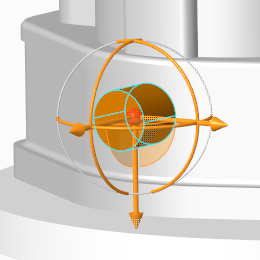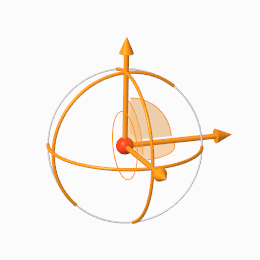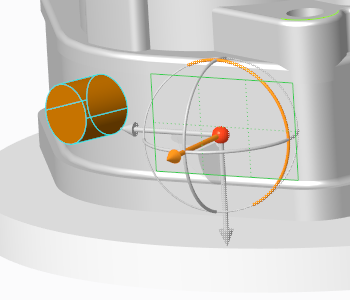When you select surfaces and click Flexible Modeling > Move >  Move using Dragger, the dragger is attached to the geometry to be moved.
Move using Dragger, the dragger is attached to the geometry to be moved.
 Move using Dragger, the dragger is attached to the geometry to be moved.
Move using Dragger, the dragger is attached to the geometry to be moved. Move using Dragger, the dragger is attached to the geometry to be moved.
Move using Dragger, the dragger is attached to the geometry to be moved.