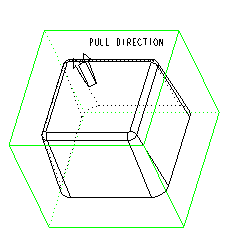Example: Creating a Tangent Draft Cut
In this example, you have to draft the walls of the reference part by 5 degrees, while maintaining the dimensions at the bottom of the part and preserving the 0.4" round at the top.
1. Activate the reference part.
2. Click Mold > Draft > Tangent Draft. The Tangent Draft dialog box opens.
3. Click

Note that the
Direction default changes to
One Sided. Accept the default
Pull Direction.
4. Click the References tab and select the draft line. On the CHAIN menu, click Tangnt Chain, select a bottom edge of the reference part, as shown in the following illustration, then click Done.
5. In the Angle text box, type 5 and press ENTER.
6. In the Radius text box, type .4 and press ENTER (the radius value is the same as the radius of the top round).
7. Click

. The tangent draft cut is created as shown in the next illustration.
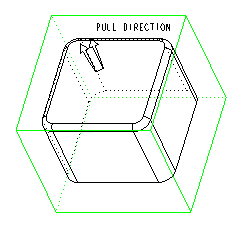
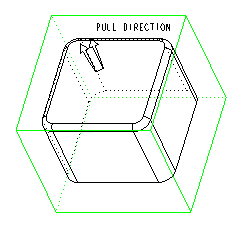
 Note that the Direction default changes to One Sided. Accept the default Pull Direction.
Note that the Direction default changes to One Sided. Accept the default Pull Direction.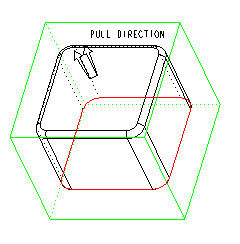
 . The tangent draft cut is created as shown in the next illustration.
. The tangent draft cut is created as shown in the next illustration.