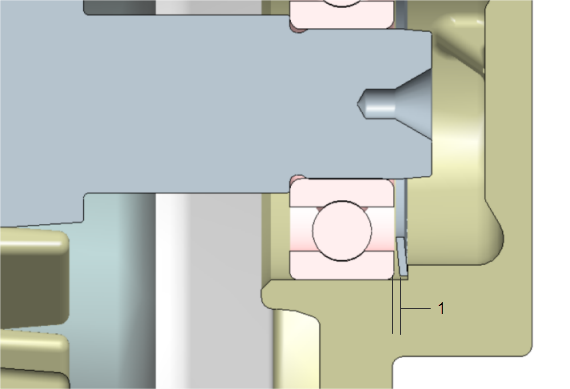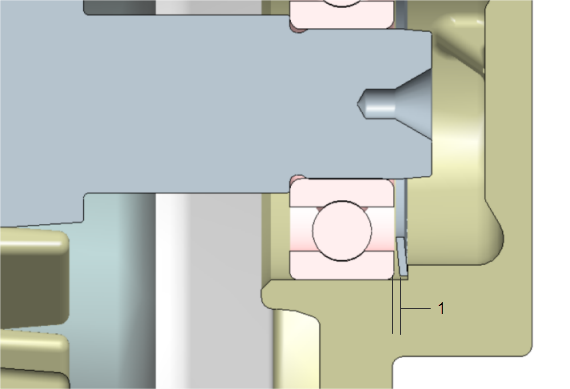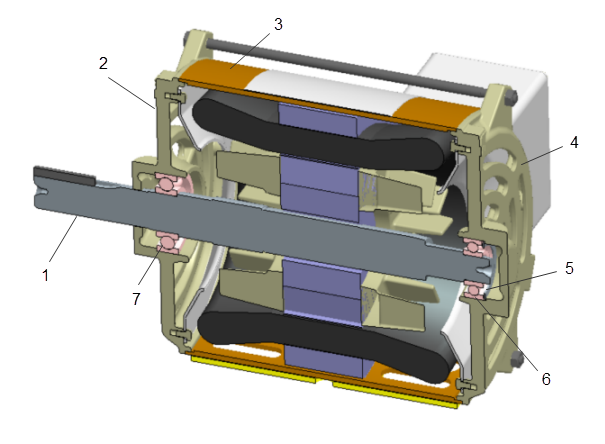Opening the model and setting the view
The objective of this analysis is to determine the variation of the axial end play of the motor shaft.
1. Open motor_1hp.asm in Creo Parametric.
2. Click View > Saved Orientations > ISO. The view changes to ISO.
3. Click View > Manage ViewsThe View Manager opens.
4. Click Xsec and then select A.
5. Click Options, select Flip the Clipping Direction and then click Close.
1. End Play
The figure below shows the names of the parts that are involved in the variation of the end play. These part names are referred to throughout the tutorial.
1. Shaft
2. Left End Cap
3. Case
4. Right End Cap
5. Spring Washer
6. Right Bearing
7. Left Bearing