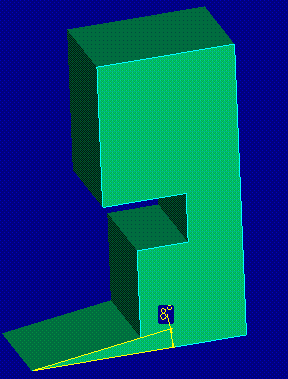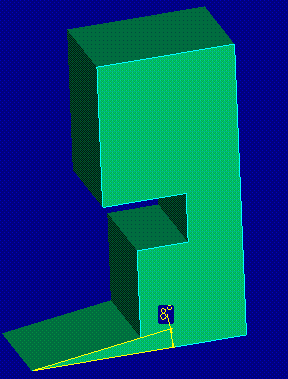PTC Creo ModelCheck Teacher: Sharp Edges
Edges are designated as being sharp when the angle between the two surfaces that meet (forming the edge) fall below a standard angle. The angle is customizable by your administrator. In the example below, an edge was found with an angle of 8 degrees between the two surfaces; the configuration file was set to generate a warning if any angles were below 10 degrees.
Why are sharp edges dangerous?
There are numerous reasons why edges should not be to sharp:
• It is difficult to mold a part if the edges are too sharp.
• It is difficult to manufacture parts.
• You will have a difficult time adding rounds, chamfers, or drafts to sharp edges.