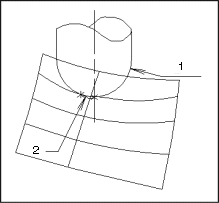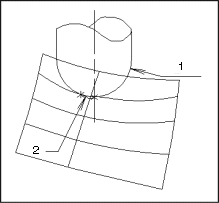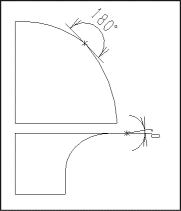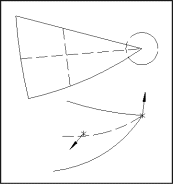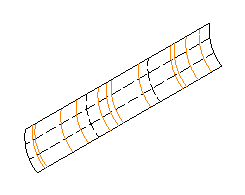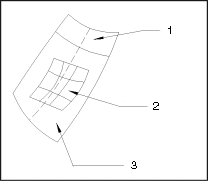Surface Checks
When you click the Surface tab in the Geometry CHECK (VDA standard) dialog box, a tabbed page appears. This page contains the following checks:
• Tiny Segment Edge (default check setting: > 0.02 mm)—GeomIntegrityCHECK reports the faces and face patches whose extents are smaller in one parameter direction than specified in your configuration file.
A face patch with one segment edge below the tolerance can lead to undefined normals in case of a change in the system or tolerance range.
• Minimum Curvature Radius (default check setting: > 0.5 mm)—GeomIntegrityCHECK reports the ranges of naturally bounded surfaces in which the curvature radius is less than the value in your configuration file. It also reports the places in which the normal to a face is not defined and where no curvature radius can be determined.
GeomIntegrityCHECK examines face points in a model and compares the maximum positive and negative curvatures with the limiting value specified in your configuration file.
1. R_TOL
2. R
The curvature radius of a face must not fall short of the set value at any position, as lesions can occur on the face during milling. The minimum curvature radius of a face also limits the maximum clearance of an offset face.
Recommended solution:
Recreate the faulty faces through approximation or smoothing.
• Angle Between Edge Curves (default check setting: 2° < A < 178°)—GeomIntegrityCHECK checks whether the angle between the boundary curves of naturally bounded surfaces lies within the critical range around 0° or 180° or not. It measures the angles between the tangents of neighboring boundary curves and compares them with the specified configuration value.
This error can result in undefined normals in the corner points.
Recommended solution:
Subdivide the surface or enlarge it and generate the required area as a face. The cases in which the normals on the edge of the face and in the corners are defined, despite a critical angle, can be ignored if the recipient of the data is in agreement.
• Reversal of Normals (default check setting: reversal of normals is not allowed in a model)—GeomIntegrityCHECK reports the ranges of naturally bounded surfaces in which it finds a significant local change in the difference of the normal angle.
It generates four corner normals in the face segment, a normal at each of the parametric center points of the four edges and in the center of the face. Then it makes comparisons within each group.
Generally, all points on a normal vector are shown facing uniformly either toward or away from a component. Occasionally, deviations occur on the edges of surfaces. As a result, damage to the work piece can occur, because a tool can cut into the face.
A special case of the folded-down or flipped-over normal at an edge can often be found at the tip of a quasi-triangular patch. This is especially the case when two boundary curves that meet at a point project slightly beyond the point of intersection.
Recommended solution:
Recreate the faces on which the vectors for normals have been turned around. When doing so, carefully consider the tangential conditions at the periphery.
In a case in which a vector at the tip of a triangular patch is flipped or turned around, the tip (within the bounds of admissible gaps and tiny elements) can be cut off so that the new fourth edge of the patch receives an admissible length. Alternatively, a three-sided bounded face with correct normals can be generated.
• Patch Distribution—GeomIntegrityCHECK reports the surfaces on which the number of patches exceeds the number specified in your configuration file.
A high number of patches on a surface is generally a sign of unfavorable complexity or size of the surface. This occurs as a result of, for example, poor approximation of a face of high degree to one of a lower degree, or as a result of an amalgamation of areas with different curvatures in a face.
Recommended solution:
Demarcate the surfaces with large curvature differences. A surface with harmonic curvature distribution and a large number of smaller segments can be replaced with a surface of a higher degree.
• Unoccupied Patch Rows—GeomIntegrityCHECK reports the surfaces with unoccupied patch rows. That is, GeomIntegrityCHECK reports the patch rows on every outside boundary curve of a bounded surface with boundary curves.
Unoccupied patch rows:
1. Patch 2
2. Face
3. Patch 1
The area of a face that is occupied by a bounded face can, in individual cases, be so small that whole rows of patches are unoccupied. These rows unnecessarily take up valuable storage space. Generally, they can be erased without difficulty.
|  Sometimes the unoccupied face domains are required in subsequent process steps. Their reconstruction is time consuming. For this reason, there is no general recommendation for elimination of unoccupied patch rows. If required, subdivide the surface along an appropriate patch border and completely delete the unoccupied surfaces. |
After you have determined all the settings for the Surface checks, click OK to start the checking process, or click Cancel to specify new settings.