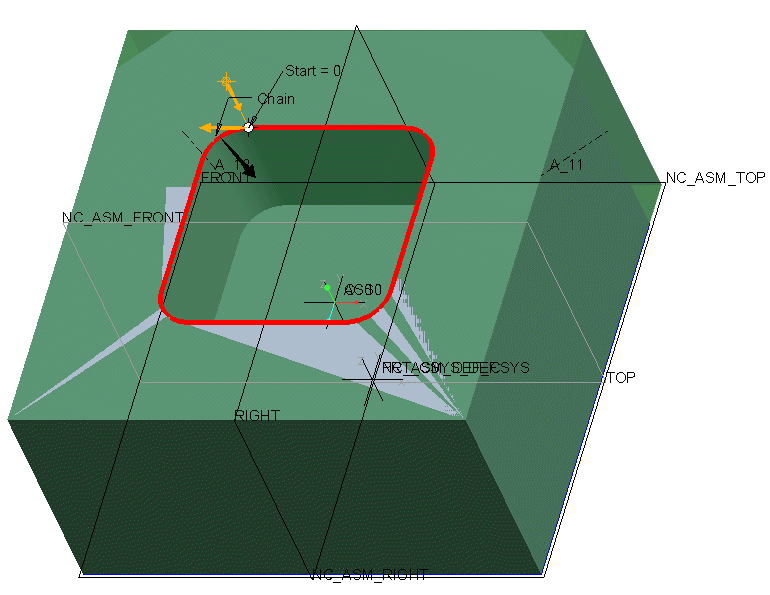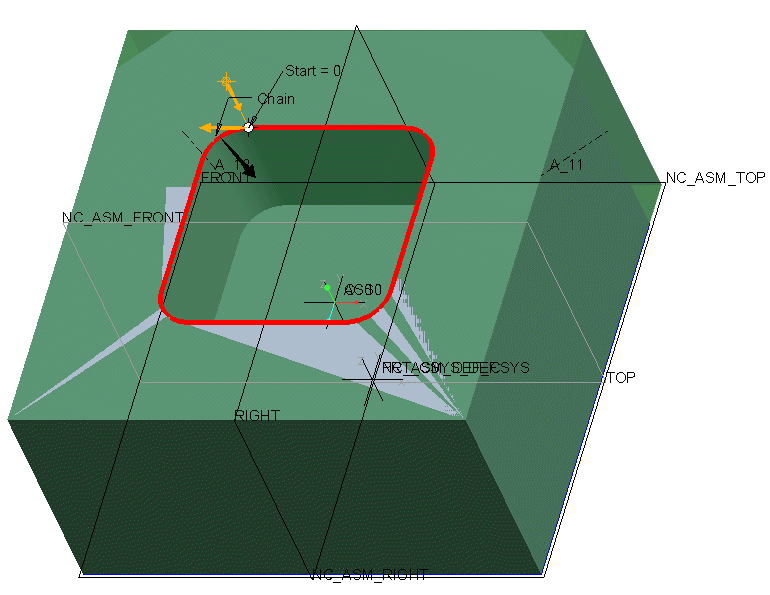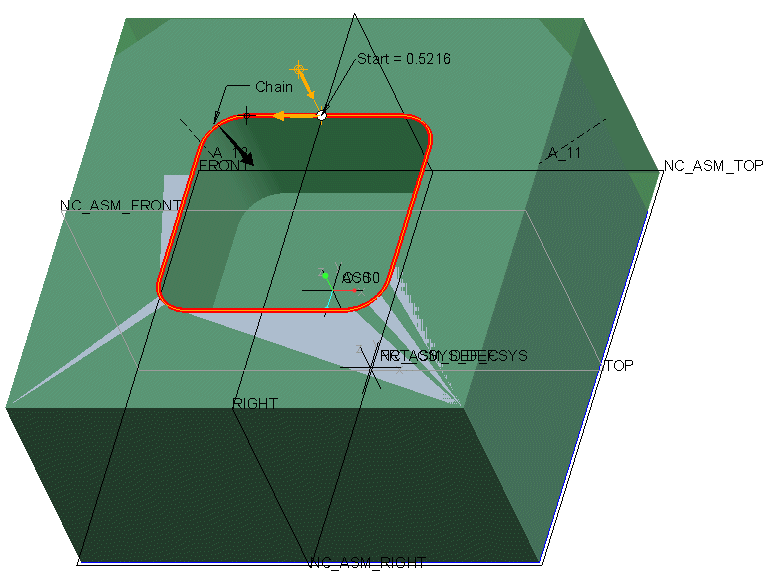Start Point for Closed Loops in Trajectory Milling
When milling curves that form a closed loop, a cutting tool cannot approach vertices located in corners. In such cases, you can place the start point along a curve or an edge segment instead of a vertex. This start point is measured from a reference vertex in the direction of the curve. You can drag it to a new location on the loop where the location may be a vertex or a location along the curve that is selected as a milling reference.
When a start point is a location along a curve, the following information applies:
• The location is a distance from the previous vertex on the loop when the loop is traversed in the direction of the cut.
• The value may be real or a ratio where the distance is measured from the previous vertex in the direction of the cut.
You can change the value of the start point using the Start Point dialog box. For details see the topic, To Place a Start Point for Closed Loops in Trajectory Milling.
The following figures show the default start point location and a start point along a curve in closed loop curves. The start point is a vertex by default and its value is zero when it coincides with the vertex.
Default Location of the Start Point — Vertex
Start Point on a Curve