|
Orientation Type
|
Flip Arrow
|
Arrows Dragged Within
|
|
ASME
|
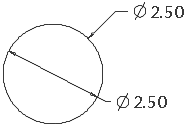  |
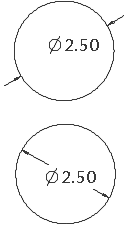 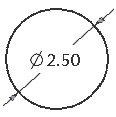 |
|
parallel
|
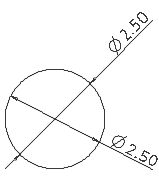 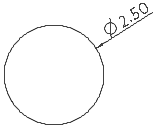 |
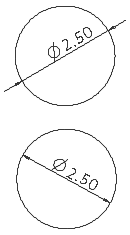 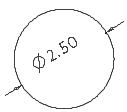 |
|
ISO-above-extended
|
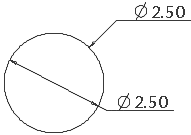 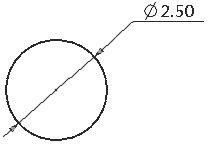 |
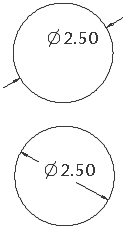 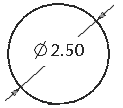 |
|
Parallel to and above leader
|
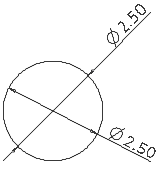 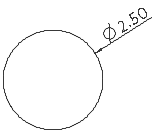 |
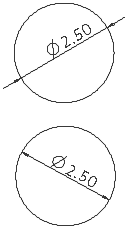 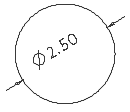 |
|
ISO-above
|
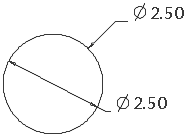 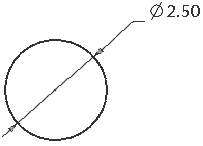 |
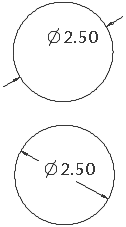 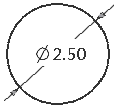 |