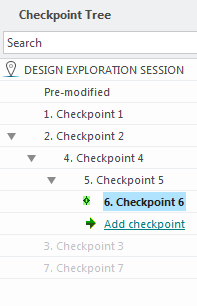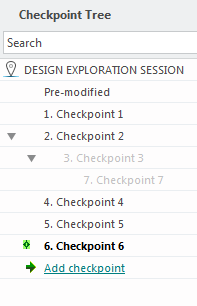To Make the Active Branch the Main Branch
When you have at least one branch in the Checkpoint Tree, as shown in the figure below, you can make it part of the main branch.
1. Select a checkpoint in the branch you want to make the main branch.
2. Right-click and select Activate.
In the figure below, checkpoint 6 is selected and active.
3. Right-click and select Make Active Branch Main.
Checkpoint 6 is now the main branch in the Checkpoint Tree. Checkpoints 3 and 7 become a branch.