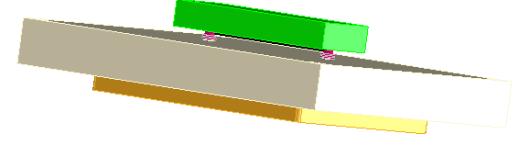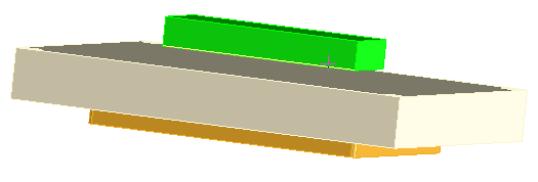
* Hide all plates except: cavity, manifold and plate2.
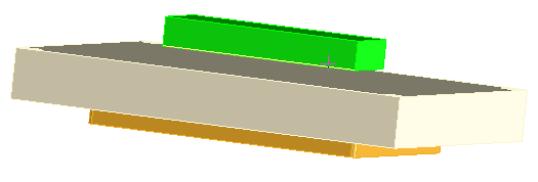
Activate the MoldBase > User Component > Create Component Group > New. The Add new group dialogue opens.
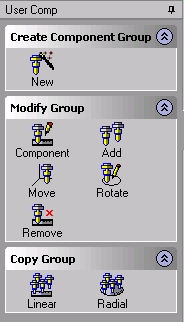
* Select UserCat1 as the catalogue from which you want to retrieve the hot runner nozzle. If you did not register yet any new user catalogues this is the only option you will see in the list.
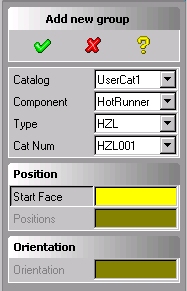
* Select HotRunner in the Component list box. If you did not register yet any new user components this is the only option you will see in the list.
* Select NZL in the TYPE list box.
* Select NZL011 in the Cat Num list box.
* Press Start Face and select the bottom face of the manifold.
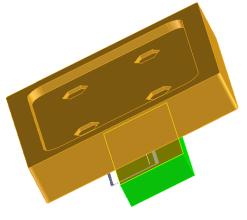
* Press Position. Select the WP (work plane) option and select hotrunners work plane. This work plane contains 2D data, which defines the nozzles positions.
* Press Orientation and set V to -90 deg.
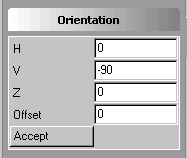
* Click . Nozzles are positioned in the correct position and relevant nozzle holes are created automatically in cavity plate and the cavity insert.