![Integration Kit What's New [Integration Kit What's New]](../Nav02_WhatsNew.png)
![Integration Kit What's New [Integration Kit What's New]](../Nav02_WhatsNew.png) |
Feedback Element
Feedback elements are designed to show graphical feedback in the viewport
independend of any Creo Elements/Direct Modeling object or element. The
feedback elements are created from planar facets. They are independend of
any change in the object tree.
A feedback element is the basic structure. It can hold sub elements
which are feedback shapes. The feedback shape holds the
graphical data. The feedback element can have several children which are the
feedback shapes whereas every feedback shape has a single parent, the
feedback element.
Every feedback element has a color, can be modified and can change its
visibility.
A feedback shape has the same structure as a feedback element. There
exist a number of functions to create different feedback shapes like
pyramid, arc or ring. In addition lines and labels can be created.
Modification made on a feedback element affects all its children, the
feedback shapes. But most modifications can also be done on a single
feedback shape by specifying the shape id in the
modification function.
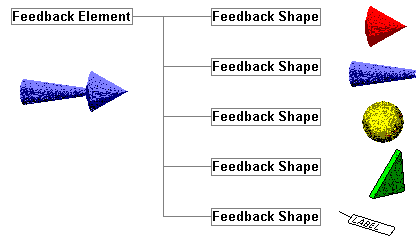
Every feedback shape has to have a shape-id which has to be unique in its parent feedback element. The shape-id is a number and can have any value greater than 0.
Serials provide the possibility to define sets of default values.
A serial can be given during creation of a feedback element (see sd-create-feedback-elem).
All feedback shapes created in this feedback element get the default values
defined in the serial. Every feedback shape can overwrite single values
during its creation.
A new serial id is generated with sd-get-feedback-elem-new-serial-id.
Every feedback element can have a name. The name has to be unique among all feedback elements. A feedback element can be selected by its name. The name can be specified during creation of the feedback element (see sd-create-feedback-elem) and can be changed later using function sd-set-feedback-elem-name.
| Property | Data Type | Description |
|---|---|---|
| :shape | FIXNUM | Id of the feedback shape to be modified. |
| :serial | FIXNUM | Feedback element serial which defines a set of default values. |
| :facets | FIXNUM | Specifies the number of facets used for pyramids, cut pyramids, ... . |
| :color | GPNT3D |
The color of a feedback element or a feedback shape is given as a
R,G,B vector.white => 1.0,1.0,1.0 red => 1.0,0.0,0.0 blue => 0.0,0.0,1.0 |
| :vp | STRING | Viewport to show the feedback element. |
![Integration Kit What's New [Integration Kit What's New]](../Nav02_WhatsNew.png) |
| © 2024 Parametric
Technology GmbH (a subsidiary of PTC Inc.), All Rights Reserved |