When dealing with logical or display tables it is sometimes useful to have the possibility to export the contents of a table and to save it to disk.
Enter into command line
(load "table_export_dia")
Or add this line to your customization file.
Loading this file will create a button in the toolbox.
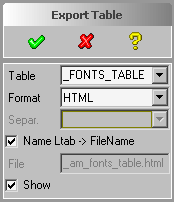
With the help of this goody you can store any logical or display table available inside Creo Elements/Direct Modeling to the file system. There are some file formats defined, but also a user defined format can be integrated to the tool.
By default the following file formats are offered
By default the file name used is derived from the table's name. The file is stored into the TEMP directory and the extension is build from the file format. The SHOW toggle is enabled for HTML only and will launch the help browser to immediately show the written HTML file.
When a display table is specified the corresponding logical table will be used.
There is no special handling of the separator character when the table cells are written to the file.
| © 2023 Parametric
Technology GmbH (a subsidiary of PTC Inc.), All Rights Reserved |