With this tool you can place a user defined text along an existing or imaginary arc in Creo Elements/Direct Annotation.
Enter into command line
(load "am_text_arc")
Or add this line to your customization file.
Loading this file will create a button in the toolbox.
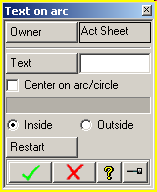
With this tiny add on you can place a text along an arc in Creo Elements/Direct Annotation. The text will be splitted inot single character and each character will be placed as a single element with a certain orientation along an arc. An existing arc can be selected as a base line for the text or an imaginary arc can be used by selection a center point and two points on the arc representing the begin and end point for the text.
go_left/go_right specifies the direction the single characters are placed.
Inside/Outside specifies whether the arc is used as the base line for the text or as topline (above the characters).
The RESTART button is enabled between picking 1st and 2nd point.
| © 2023 Parametric
Technology GmbH (a subsidiary of PTC Inc.), All Rights Reserved |