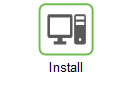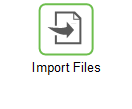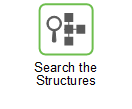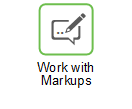Welcome to Creo View 8.0.0.0 Help
This Help Center contains the latest information about Creo View. You can find detailed information about using Creo View to Explore ECAD designs and 3D MCAD products and models, assemblies, drawings, images, and documents. Use Creo View to collaborate on products of different information types without the native applications.
To open the Help Center, click  in your application. Alternatively, you can learn about user interface items with context-sensitive Help using the F1 key.
in your application. Alternatively, you can learn about user interface items with context-sensitive Help using the F1 key.
 in your application. Alternatively, you can learn about user interface items with context-sensitive Help using the F1 key.
in your application. Alternatively, you can learn about user interface items with context-sensitive Help using the F1 key.What Would You Like to Do?
Additional Resources
• For new updates in this release, go to
What’s New for Creo View
• Use
Keyboard Shortcuts to make your work more efficient.
• For a collaborative approach to best practices and troubleshooting, post questions or solutions in the
Community Forum.
We Want Your Feedback
We are interested in your feedback on the content of this Help Center.
• Click  in the upper right corner of any page to send feedback about that page.
in the upper right corner of any page to send feedback about that page.
 in the upper right corner of any page to send feedback about that page.
in the upper right corner of any page to send feedback about that page.• Send an email to
documentation@ptc.com to provide suggestions or comments about the Help Center.
Technical Issues
For assistance with Creo View technical issues, visit
https://www.ptc.com/en/support/.

Last updated: June 2021