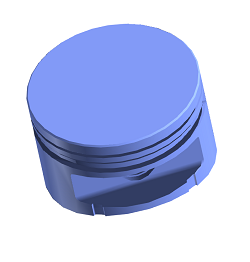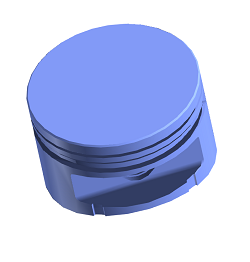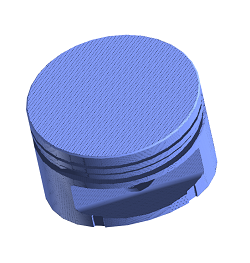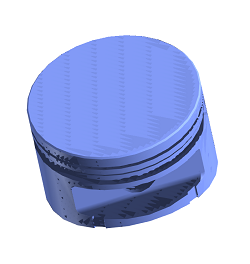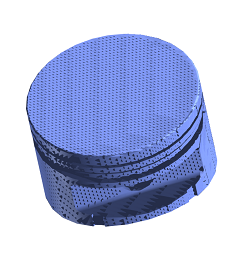Example: Setting the Shadow Quality and Bias
Adjust the shadow quality and bias to change the appearance of the shadow on a part or item. The shadow quality controls the definition of the shadow edges. The shadow bias controls the amount of extraneous shadow or darkening of surfaces.
The examples below illustrate the different shadow quality and bias effects on a part.
High Shadow Quality with High Bias
Creates shadows with clearly defined edges and almost no extraneous shadow.
High Shadow Quality with Low Bias
Creates shadows with clearly defined edges and significant darkening of surfaces.
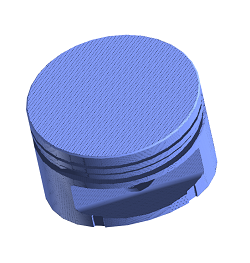
Low Shadow Quality with High Bias
Creates shadows with soft edges and almost no extraneous shadow.
Low Shadow Quality with Low Bias
Creates shadows with soft edges and noticeable darkening of surfaces.