定義輪廓
輪廓 (<profile>) 是在標準中定義的選用規則集,用來控制項目在圖中的顯示。您可以在標準中定義多個輪廓,供使用者套用至圖。輪廓可控制資料的外觀,例如顏色與線條粗細,以及使用者新增內容的可見度。規則以其在輪廓中的顯示順序套用。
輪廓在 xml 檔案中定義,新增至標準時,必須使得下列標題有效且辨識為輪廓:
<?xml version="1.0" encoding="utf-8"?>
長度單位
必須為輪廓檔案定義長度單位。可設定下列單位:
• 公釐
• 英吋
• 點
以下是輪廓長度單位的範例:
<profiles length_units="MILLIMETER">
下表顯示可由輪廓規則定義的項目,以及需要定義的特性:
|
項目
|
包括的規則
|
|---|---|
|
元件
|
• 線條樣式
• 線條粗細
• 線條顏色
• 填充顏色
|
|
接腳
|
• 線條樣式
• 線條粗細
• 線條顏色
• 填充顏色
|
|
線
|
• 線條樣式
• 線條粗細
• 線條圖樣或顏色
|
|
通路
|
• 線條樣式
• 線條粗細
• 線條顏色
|
|
纜
|
• 線條樣式
• 線條粗細
• 線條顏色
|
您可以在示意圖輪廓中定義以下特性:
• 輪廓名稱 (強制)
• rules - 定義包含在輪廓中的規則集。示意圖規則可以包含一個或不包含 <if>,並只包含一個 <then> 引數。
<rule type="schematics">
是否存在 <if> 陳述式為選用。若未定義 <if>,則 <then> 會套用至所有項目。<if> 條件可與布林 <and|or|not> 標籤組合使用。如果不使用其中的任何布林標籤,將會針對 <if> 內的所有條件視為 <and>。
您可以在引數中包括下列條件類型:
|
引數
|
描述
|
|---|---|
|
item
|
設定條件套用至的項目。
|
|
type
|
定義項目的類型。如果 regexpr=true,您可以使用 regexpr (選用)。
|
|
name
|
定義項目的名稱。如果 regexpr=true,您可以使用 regexpr (選用)。
|
|
regexpr
|
若設定為 true,您可以在條件中使用規則運算式。
|
|
equal
|
若設定為 true,引數 (type/name) 的值必須相等,條件才為 true。
|
|
caseins
|
若設定為 true,條件區分大小寫。
|
以下是套用至項目之條件的範例:
<item type="co*" name="*1*" regexpr="true" equal="true" caseins="true"/>
• <attribute> - 設定套用至項目屬性的條件
|
attribute 引數
|
描述
|
|---|---|
|
name
|
屬性的名稱。如果 regexpr=true,您可以使用 regexpr (選用)。
|
|
value
|
屬性的值。如果 regexpr=true,您可以使用 regexpr (選用)。
|
|
equal
|
若設定為 true,引數 (type/name) 的值必須相等,條件才為 true。
|
|
regexpr
|
在條件中使用規則運算式。
|
|
caseins
|
陳述式為 true 時區分大小寫。
|
以下是套用至項目屬性之條件的範例:
<attribute name="name" value="value" regexpr="true"
equal="true" caseins="true"/>
equal="true" caseins="true"/>
• then - 規則必須具有 then 引數。請僅在您要套用規則時新增引數。它包含規則套用至的所有項目。
◦ bgcolor - 設定圖的背景顏色。請僅將其與空白條件搭配使用。
<bgcolor></bgcolor>
◦ line - 設定線條樣式 (選用)。
|
線條樣式引數
|
描述
|
|---|---|
|
style
|
選取線條樣式。例如,多色、實線、虛線及點線。
預設值為 solid。
|
|
color
|
設定線條顏色。
|
|
weight
|
設定線寬。
|
|
spacing
|
設定點線樣式下,各點之間的間距。
預設值為 0.5 mm。
|
|
pattern
|
描述虛線樣式的圖樣。
預設值為 0.5 mm。
|
|
text_color
|
設定線條文字的顏色。
|
|
border_color
|
設定線條邊界的顏色。
預設值為 black。
|
|
border_weight
|
設定線條邊界的寬度,以百分比為單位,其中 100% 是 1,40% 是 0.4。
預設值為 0.1。
|
|
colorseg
包括:
• color - 設定區段的顏色。
• length - 設定區段的長度。
|
只有在已選取 multicolor 的情況下才會套用。
每個 colorseg 標籤都會將一種顏色新增至樣式。
如果未定義長度,將會使用最後一個長度。
如果沒有長度,或者所有長度都是 0,則會使用邊界粗細作為長度,在這種情況下,所有顏色區段都是正方形。
|
|
|
只有定義下列線條樣式參數時,才會套用邊界:
• border_color 或 border_weight
• solid 或 multicolor
• color 或 colorseg
|
|
line 引數的範例
|
|||
|---|---|---|---|
|
單一顏色的實線: 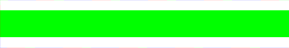 <then> <line color="#00ff00" weight="1"/> </then> |
|||
|
具有邊界的帶狀線:  <then> <line style="multicolor" text_color="#0000ff" border_color="B900FC" border_weight="0.4" color="#07EDF9" weight="1"> <colorseg color="#07EDF9" length="0.6"/> <colorseg color="#FFFFFF"/> </line> </then> |
|||
|
點線:  <then> <line style="dotted" spacing="2" color="#ff0000"/> </then> |
|||
|
虛線:  <then> <line style="dashed" pattern="3.5;1;0.5;1.0;3.5;4;" weight="0.6"/> </then> |
|||
|
有角度的帶狀線:  <then> <line style="multicolor" angle="30" color="#888888" weight="0.6"> <colorseg color="#ff0000" length="0.2"/> <colorseg color="#00ff00" length="0.1"/> <colorseg color="#0000ff" length="0.3"/> </line> </then>
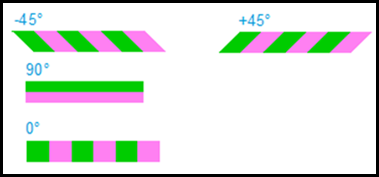 |
|||
|
交叉點樣式的範例
|
|---|
|
此範例顯示四種樣式的引數,在這幾種樣式中,線條可以交叉。
|
|
從上方垂直通過的圓弧: 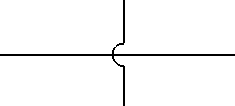 <profile name="Vertical Arc connection crossing style with horizontal segments on top"> <rules> <rule type="schematics"> <then> <setting crossing_point_style="arc"/> </then> </rule> </rules> <rules> <rule type="schematics"> <then> <setting top_segment_vertical="true"/> </then> </rule> </rules> </profile> |
|
從上方水平通過的圓弧: 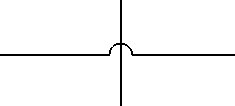 <profile name="Arc connection crossing style with horizontal segments on top"> <rules> <rule type="schematics"> <then> <setting crossing_point_style="arc"/> </then> </rule> </rules> <rules> <rule type="schematics"> <then> <setting top_segment_vertical="false"/> </then> </rule> </rules> </profile> |
|
從上方水平通過的間隙: 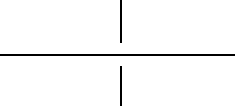 <profile name="Gap connection crossing style with horizontal segments on top"> <rules> <rule type="schematics"> <then> <setting crossing_point_style="gap"/> </then> </rule> </rules> <rules> <rule type="schematics"> <then> <setting top_segment_vertical="false"/> </then> </rule> </rules> </profile> |
|
無連接交叉樣式: 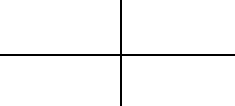 <profile name="None connection crossing style with horizontal segments on top"> <rules> <rule type="schematics"> <then> <setting crossing_point_style="none"/> </then> </rule> </rules> <rules> <rule type="schematics"> <then> <setting top_segment_vertical="false"/> </then> </rule> </rules> </profile> |
您可以在 3D 輪廓中定義以下特性:
• 例如,輪廓名稱 (必填欄位)
<profile name=
"Yellow color to all figure items">- <start tag>
"Yellow color to all figure items">- <start tag>
• rules - 定義包含在輪廓中的規則集。3D 圖規則可以包含一個或不包含 <if>,並只包含一個 <then> 引數。
<rule type="3D_Figures">
是否存在 <if> 陳述式為選用。若未定義 <if>,則 <then> 會套用至所有項目。<if> 條件可與布林 <and|or|not> 標籤組合使用。如果不使用其中的任何布林標籤,將會針對 <if> 內的所有條件視為 <and>。
您可以在引數中包括下列條件類型:
|
引數
|
描述
|
|---|---|
|
item
|
設定條件套用至的項目。
|
|
type
|
定義項目的類型。如果 regexpr=true,您可以使用 regexpr (選用)。
|
|
name
|
定義項目的名稱。如果 regexpr=true,您可以使用 regexpr (選用)。
|
|
regexpr
|
若設定為 true,您可以在條件中使用規則運算式。
|
|
equal
|
若設定為 true,引數 (type/name) 的值必須相等,條件才為 true。
|
|
caseins
|
若設定為 true,條件區分大小寫。
|
以下是套用至項目之條件的範例:
<item type="co*" name="*1*" regexpr="true" equal="true" caseins="true"/>
• <attribute> - 設定套用至項目屬性的條件
|
attribute 引數
|
描述
|
|---|---|
|
name
|
屬性的名稱。如果 regexpr=true,您可以使用 regexpr (選用)。
|
|
value
|
屬性的值。如果 regexpr=true,您可以使用 regexpr (選用)。
|
|
equal
|
若設定為 true,引數 (type/name) 的值必須相等,條件才為 true。
|
|
regexpr
|
在條件中使用規則運算式。
|
|
caseins
|
陳述式為 true 時區分大小寫。
|
以下是套用至項目屬性之條件的範例:
<attribute name="name" value="value" regexpr="true"
equal="true" caseins="true"/>
equal="true" caseins="true"/>
• then - 規則必須具有 then 引數。請僅在您要套用規則時新增引數。它包含規則套用至的所有項目。
◦ item--將取代設定為項目。
|
item 引數
|
描述
|
|---|---|
|
Phantom
|
設定項目的假想物件值。
|
|
transparency
|
設定項目的透明度值。
|
|
color
|
設定項目的顏色值。
|
◦ figure--將取代設定為圖引數:
|
figure 引數
|
描述
|
|---|---|
|
background
|
設定圖的背景顏色值。
|
|
background-gradient
|
設定圖的背景漸層顏色值。
|
<profile name="Profile A">
<rules>
<rule type="3D_Figure">
<if>
<and>
<attribute regexpr="true" name="sBOM Name" value="49130031*"/>
<attribute name="Source_file_name" value="49130031.prt.2"/>
</and>
</if>
<then>
<item color="#00ff00" transparency="25.0"/>
</then>
</rule>
<rule type="3D_Figure">
<if>
<and>
<attribute regexpr="true" name="sBOM Name" value="49130032*"/>
</and>
</if>
<then>
<item color="#ff00ff"/>
</then>
</rule>
</rules>
</profile>
<rules>
<rule type="3D_Figure">
<if>
<and>
<attribute regexpr="true" name="sBOM Name" value="49130031*"/>
<attribute name="Source_file_name" value="49130031.prt.2"/>
</and>
</if>
<then>
<item color="#00ff00" transparency="25.0"/>
</then>
</rule>
<rule type="3D_Figure">
<if>
<and>
<attribute regexpr="true" name="sBOM Name" value="49130032*"/>
</and>
</if>
<then>
<item color="#ff00ff"/>
</then>
</rule>
</rules>
</profile>
<profile name="Profile B">
<rules>
<rule type="3D_Figure">
<if>
<and>
<attribute regexpr="true" name="sBOM Name" value="DIN*"/>
</and>
</if>
<then>
<item phantom="true"/>
</then>
</rule>
<rule type="3D_Figure">
<if>
<and>
<attribute regexpr="true" name="sBOM Name" value="Brake*"/>
</and>
</if>
<then>
<item transparency="20.0"/>
</then>
</rule>
</rules>
</profile>
<rules>
<rule type="3D_Figure">
<if>
<and>
<attribute regexpr="true" name="sBOM Name" value="DIN*"/>
</and>
</if>
<then>
<item phantom="true"/>
</then>
</rule>
<rule type="3D_Figure">
<if>
<and>
<attribute regexpr="true" name="sBOM Name" value="Brake*"/>
</and>
</if>
<then>
<item transparency="20.0"/>
</then>
</rule>
</rules>
</profile>
<profile name="Profile C">
<rules>
<rule type="3D_Figure">
<then>
<figure background="#ff00ff" background-gradient="#00ff00"/>
</then>
</rule>
</rules>
</profile>
<profile name="Profile D">
<rules>
<rule type="3D_Figure">
<if>
<and>
<attribute name="Feature_Id" value="1337"/>
</and>
</if>
<then>
<item color="#f0b823"/>
</then>
</rule>
</rules>
</profile>
<rules>
<rule type="3D_Figure">
<if>
<and>
<attribute name="Feature_Id" value="1337"/>
</and>
</if>
<then>
<item color="#f0b823"/>
</then>
</rule>
</rules>
</profile>