定义配置文件
配置文件 (<profile>) 是在标准中定义的可选规则集合,用于控制各个项在图中的显示。您可以在标准中定义多个配置文件,供用户在图中应用。配置文件用于控制数据的外观 (例如,颜色和线条粗细) 以及用户所添加内容的可见性。各个规则按其在配置文件中的先后顺序进行应用。
配置文件在 XML 文件中定义,在将其添加到标准时,以下标头必须有效并被识别为配置文件:
<?xml version="1.0" encoding="utf-8"?>
长度单位
必须为配置文件定义长度单位。可设置以下单位:
• MILLIMETER
• INCH
• POINT
以下是配置文件长度单位的示例:
<profiles length_units="MILLIMETER">
下表显示了可通过配置文件规则定义的项,以及需要定义的特性:
|
项
|
包括的规则
|
|---|---|
|
元件
|
• 线型
• 线宽
• 线颜色
• 填充颜色
|
|
插针
|
• 线型
• 线宽
• 线颜色
• 填充颜色
|
|
电线
|
• 线型
• 线宽
• 线型或颜色
|
|
通路
|
• 线型
• 线宽
• 线颜色
|
|
缆
|
• 线型
• 线宽
• 线颜色
|
您可以在原理图配置文件中定义以下特性:
• 配置文件名称 (必需)
• rules - 定义包含在配置文件中的规则集。原理图规则可以包含一个或不包含 <if>,也可仅包含一个 <then> 自变量。
<rule type="schematics">
是否使用 <if> 语句是可选的。若未定义 <if>,则 <then> 适用于所有项。<if> 条件可以与布尔型 <and|or|not> 标记组合使用。不使用其中的任一条件将视为 <and> 适用于 <if> 内的所有条件。
您可以在自变量中包含以下条件类型:
|
自变量
|
说明
|
|---|---|
|
item
|
设置将应用条件的项。
|
|
type
|
定义项的类型。如果 regexpr=true,则可以使用 regexpr (可选)。
|
|
name
|
定义项的名称。如果 regexpr=true,则可以使用 regexpr (可选)。
|
|
regexpr
|
如果设置为 true,您可以在条件中使用正则表达式。
|
|
equal
|
如果设置为 true,要使条件为真,自变量 (类型/名称) 的值必须相等。
|
|
caseins
|
当设置为 true 时,条件区分大小写。
|
以下为应用于项的条件示例:
<item type="co*" name="*1*" regexpr="true" equal="true" caseins="true"/>
• <attribute> - 设置应用于项属性的条件
|
attribute 自变量
|
说明
|
|---|---|
|
name
|
属性的名称。如果 regexpr=true,则可以使用 regexpr (可选)。
|
|
value
|
属性的值。如果 regexpr=true,则可以使用 regexpr (可选)。
|
|
equal
|
如果设置为 true,要使条件为真,自变量 (类型/名称) 的值必须相等。
|
|
regexpr
|
在条件中使用正则表达式。
|
|
caseins
|
语句为 true 时,区分大小写。
|
以下为应用于项属性的条件示例:
<attribute name="name" value="value" regexpr="true"
equal="true" caseins="true"/>
equal="true" caseins="true"/>
• then - 规则必须具有 then 自变量。仅当您想要应用规则时,才需添加该自变量。它包含此规则适用的所有对象。
◦ bgcolor - 设置图的背景颜色。仅在空条件下使用。
<bgcolor></bgcolor>
◦ line - 设置线型 (可选)。
|
线型自变量
|
说明
|
|---|---|
|
style
|
选择线型。例如,多色线、实线、短划线和虚线。
默认值为 solid。
|
|
color
|
设置线的颜色。
|
|
weight
|
设置线的宽度。
|
|
spacing
|
设置虚线的点之间的间距。
默认值为 0.5 mm。
|
|
pattern
|
描述短划线的图案。
默认值为 0.5 mm。
|
|
text_color
|
设置线文本的颜色。
|
|
border_color
|
设置线边界的颜色。
默认值为 black。
|
|
border_weight
|
以百分比形式设置线边界的宽度,其中 100% 表示 1,40% 表示 0.4。
默认值为 0.1。
|
|
colorseg
包括:
• color - 设置段的颜色。
• length - 设置段的长度。
|
仅当选择 multicolor 时才适用。
每一个 colorseg 都将向样式中添加一种颜色。
如果未定义长度,则使用上一个长度。
如果没有长度,或者所有长度均为 0,则边界宽度将用作长度,在这种情况下,颜色的所有段都为正方形。
|
|
|
只有在定义以下线型参数时才应用边界:
• border_color 或 border_weight
• solid 或 multicolor
• color 或 colorseg
|
|
line 自变量示例
|
|||
|---|---|---|---|
|
单一颜色实线: 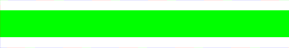 <then> <line color="#00ff00" weight="1"/> </then> |
|||
|
带边界条纹:  <then> <line style="multicolor" text_color="#0000ff" border_color="B900FC" border_weight="0.4" color="#07EDF9" weight="1"> <colorseg color="#07EDF9" length="0.6"/> <colorseg color="#FFFFFF"/> </line> </then> |
|||
|
虚线:  <then> <line style="dotted" spacing="2" color="#ff0000"/> </then> |
|||
|
短划线:  <then> <line style="dashed" pattern="3.5;1;0.5;1.0;3.5;4;" weight="0.6"/> </then> |
|||
|
倾斜条纹:  <then> <line style="multicolor" angle="30" color="#888888" weight="0.6"> <colorseg color="#ff0000" length="0.2"/> <colorseg color="#00ff00" length="0.1"/> <colorseg color="#0000ff" length="0.3"/> </line> </then>
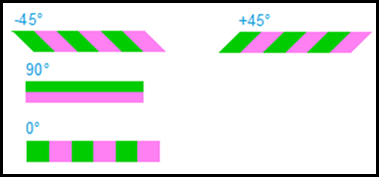 |
|||
|
交叉点样式示例
|
|---|
|
本示例显示了四个有交叉线样式的自变量。
|
|
在顶部竖直的圆弧: 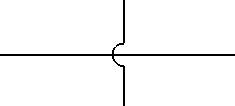 <profile name="Vertical Arc connection crossing style with horizontal segments on top"> <rules> <rule type="schematics"> <then> <setting crossing_point_style="arc"/> </then> </rule> </rules> <rules> <rule type="schematics"> <then> <setting top_segment_vertical="true"/> </then> </rule> </rules> </profile> |
|
在顶部水平的圆弧: 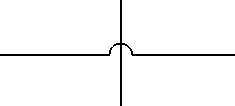 <profile name="Arc connection crossing style with horizontal segments on top"> <rules> <rule type="schematics"> <then> <setting crossing_point_style="arc"/> </then> </rule> </rules> <rules> <rule type="schematics"> <then> <setting top_segment_vertical="false"/> </then> </rule> </rules> </profile> |
|
在顶部水平的间隙: 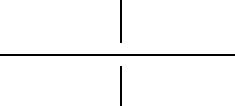 <profile name="Gap connection crossing style with horizontal segments on top"> <rules> <rule type="schematics"> <then> <setting crossing_point_style="gap"/> </then> </rule> </rules> <rules> <rule type="schematics"> <then> <setting top_segment_vertical="false"/> </then> </rule> </rules> </profile> |
|
无连接交叉样式:  <profile name="None connection crossing style with horizontal segments on top"> <rules> <rule type="schematics"> <then> <setting crossing_point_style="none"/> </then> </rule> </rules> <rules> <rule type="schematics"> <then> <setting top_segment_vertical="false"/> </then> </rule> </rules> </profile> |
您可以在 3D 配置文件中定义以下特性:
• 例如,配置文件名称 (必需)
<profile name=
"Yellow color to all figure items">- <start tag>
"Yellow color to all figure items">- <start tag>
• rules - 定义包含在配置文件中的规则集。3D 图规则可以包含一个或不包含 <if>,必须且只能包含一个 <then> 语句。
<rule type="3D_Figures">
是否使用 <if> 语句是可选的。若未定义 <if>,则 <then> 适用于所有项。<if> 条件可以与布尔型 <and|or|not> 标记组合使用。不使用其中的任一条件将视为 <and> 适用于 <if> 内的所有条件。
您可以在自变量中包含以下条件类型:
|
自变量
|
说明
|
|---|---|
|
item
|
设置将应用条件的项。
|
|
type
|
定义项的类型。如果 regexpr=true,则可以使用 regexpr (可选)。
|
|
name
|
定义项的名称。如果 regexpr=true,则可以使用 regexpr (可选)。
|
|
regexpr
|
如果设置为 true,您可以在条件中使用正则表达式。
|
|
equal
|
如果设置为 true,要使条件为真,自变量 (类型/名称) 的值必须相等。
|
|
caseins
|
当设置为 true 时,条件区分大小写。
|
以下为应用于项的条件示例:
<item type="co*" name="*1*" regexpr="true" equal="true" caseins="true"/>
• <attribute> - 设置应用于项属性的条件
|
attribute 自变量
|
说明
|
|---|---|
|
name
|
属性的名称。如果 regexpr=true,则可以使用 regexpr (可选)。
|
|
value
|
属性的值。如果 regexpr=true,则可以使用 regexpr (可选)。
|
|
equal
|
如果设置为 true,要使条件为真,自变量 (类型/名称) 的值必须相等。
|
|
regexpr
|
在条件中使用正则表达式。
|
|
caseins
|
语句为 true 时,区分大小写。
|
以下为应用于项属性的条件示例:
<attribute name="name" value="value" regexpr="true"
equal="true" caseins="true"/>
equal="true" caseins="true"/>
• then - 规则必须具有 then 自变量。仅当您想要应用规则时,才需添加该自变量。它包含此规则适用的所有对象。
◦ item - 将覆盖设置为项。
|
item 自变量
|
说明
|
|---|---|
|
Phantom
|
设置项的虚拟值。
|
|
transparency
|
设置项的透明度值。
|
|
color
|
设置项的颜色值。
|
◦ figure - 将覆盖设置为图自变量:
|
figure 自变量
|
说明
|
|---|---|
|
background
|
设置图的背景颜色值。
|
|
background-gradient
|
设置图的背景渐变色值。
|
<profile name="Profile A">
<rules>
<rule type="3D_Figure">
<if>
<and>
<attribute regexpr="true" name="sBOM Name" value="49130031*"/>
<attribute name="Source_file_name" value="49130031.prt.2"/>
</and>
</if>
<then>
<item color="#00ff00" transparency="25.0"/>
</then>
</rule>
<rule type="3D_Figure">
<if>
<and>
<attribute regexpr="true" name="sBOM Name" value="49130032*"/>
</and>
</if>
<then>
<item color="#ff00ff"/>
</then>
</rule>
</rules>
</profile>
<rules>
<rule type="3D_Figure">
<if>
<and>
<attribute regexpr="true" name="sBOM Name" value="49130031*"/>
<attribute name="Source_file_name" value="49130031.prt.2"/>
</and>
</if>
<then>
<item color="#00ff00" transparency="25.0"/>
</then>
</rule>
<rule type="3D_Figure">
<if>
<and>
<attribute regexpr="true" name="sBOM Name" value="49130032*"/>
</and>
</if>
<then>
<item color="#ff00ff"/>
</then>
</rule>
</rules>
</profile>
<profile name="Profile B">
<rules>
<rule type="3D_Figure">
<if>
<and>
<attribute regexpr="true" name="sBOM Name" value="DIN*"/>
</and>
</if>
<then>
<item phantom="true"/>
</then>
</rule>
<rule type="3D_Figure">
<if>
<and>
<attribute regexpr="true" name="sBOM Name" value="Brake*"/>
</and>
</if>
<then>
<item transparency="20.0"/>
</then>
</rule>
</rules>
</profile>
<rules>
<rule type="3D_Figure">
<if>
<and>
<attribute regexpr="true" name="sBOM Name" value="DIN*"/>
</and>
</if>
<then>
<item phantom="true"/>
</then>
</rule>
<rule type="3D_Figure">
<if>
<and>
<attribute regexpr="true" name="sBOM Name" value="Brake*"/>
</and>
</if>
<then>
<item transparency="20.0"/>
</then>
</rule>
</rules>
</profile>
<profile name="Profile C">
<rules>
<rule type="3D_Figure">
<then>
<figure background="#ff00ff" background-gradient="#00ff00"/>
</then>
</rule>
</rules>
</profile>
<profile name="Profile D">
<rules>
<rule type="3D_Figure">
<if>
<and>
<attribute name="Feature_Id" value="1337"/>
</and>
</if>
<then>
<item color="#f0b823"/>
</then>
</rule>
</rules>
</profile>
<rules>
<rule type="3D_Figure">
<if>
<and>
<attribute name="Feature_Id" value="1337"/>
</and>
</if>
<then>
<item color="#f0b823"/>
</then>
</rule>
</rules>
</profile>