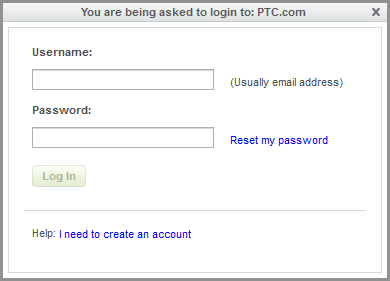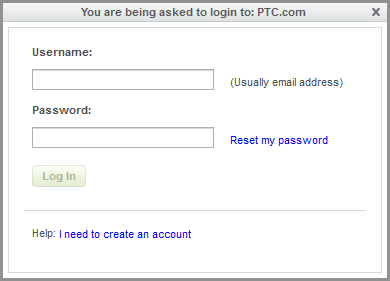Authenticating Your User Access
If you are accessing PTC Installation Assistant from the Web, the following login screen may appear at any stage after you accept the software license agreement. This happens when your user access has not already been authenticated:
Perform the following steps for authentication:
1. Type your user name using the format <user name@ptc.com> in the Username text box.
2. Type the password corresponding to the user name in the Password text box.
3. If you do not remember your user name or password, click Reset my password.
4. Click Log In.
If necessary, click the link at the bottom of the dialog box to create a new account.